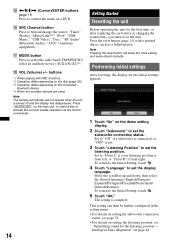Sony XAV-601BT Support Question
Find answers below for this question about Sony XAV-601BT.Need a Sony XAV-601BT manual? We have 1 online manual for this item!
Question posted by pat61674 on July 27th, 2015
Xav 601bt
my radio only plays for about 20 seconds, then shuts down and starts over for another 20 seconds. Any Ideas?
Current Answers
There are currently no answers that have been posted for this question.
Be the first to post an answer! Remember that you can earn up to 1,100 points for every answer you submit. The better the quality of your answer, the better chance it has to be accepted.
Be the first to post an answer! Remember that you can earn up to 1,100 points for every answer you submit. The better the quality of your answer, the better chance it has to be accepted.
Related Sony XAV-601BT Manual Pages
User Guide - Page 4
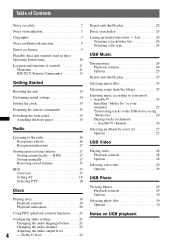
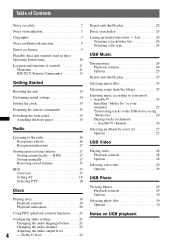
...Playing discs 19 Playback controls 19 Playback indications 20
Using PBC (playback control) functions . . . . . 21
Configuring audio settings 21
Changing the audio language/format. . . . . . 21
Changing the audio channel 22
Adjusting the audio output level
4
- List 24
Selecting a track/video...Video
Playing video 28 Playback controls 28 Options 28
Selecting video... Playing ... Started
...
User Guide - Page 5


... 48 Sound Settings 50 Visual Settings 52 Source Settings 53
Using Optional Equipment
Auxiliary audio/video equipment 55 Rear view camera 55
Rear view camera settings 55
Additional Information
Precautions ...on LCD panel 56 List 32 Selecting a track/video file 32 Selecting a file type 33
Selecting the play mode 33
Repeat and shuffle play 33
Operating an iPod directly - Custom Color 35...
User Guide - Page 7
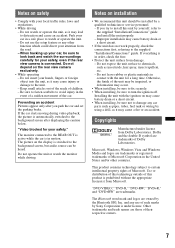
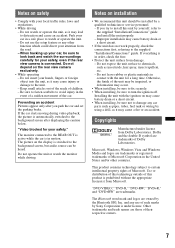
... from the road. - The picture on the display is switched to the background screen, but audio source can be sure to fix securely. • When installing, be heard. Do not expose... or operate the unit. -
Other trademarks and trade names are trademarks. If the car starts moving during video playback, the picture is automatically switched to install this unit by the Bluetooth SIG, Inc....
User Guide - Page 9
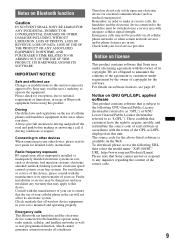
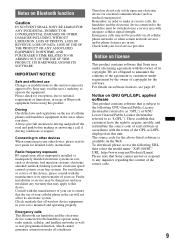
...of your car.
Emergency calls may apply to the following URL then select the model name "XAV-601BT." Check regularly that all wireless device equipment in your car is subject to this device, ... all conditions.
Always give full attention to operate the equipment. Radio frequency exposure RF signals may void the user's authority to driving and pull off the road ...
User Guide - Page 10
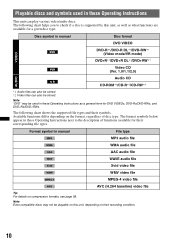
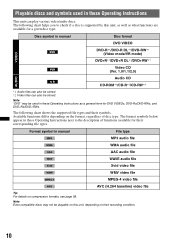
... the description of disc type.
Note "DVD" may not be stored. *2 Video files can play various video/audio discs. Format symbol in manual
MPEG-4
File type MP3 audio file WMA audio file AAC audio file WAVE audio file Xvid video file WMV video file MPEG-4 video file AVC (H.264 baseline) video file
Tip For details on the format, regardless of functions available...
User Guide - Page 11


... button page 14 (located behind the front panel)
J Display/touch panel
11 D Disc slot page 19
E Receptor for 1 second to change the source: "Tuner" (Radio), "MirrorLink™," "iPod," "USB Music," "USB Video," "Disc," "BT Audio" (Bluetooth Audio), "AUX" (Auxiliary equipment). Location and function of controls
Main unit
For details, see the pages listed below. Press...
User Guide - Page 12
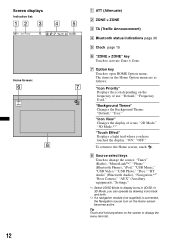
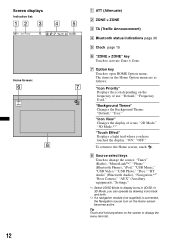
... View" Changes the display of use: "Default," "Frequency Used."
H Source select keys Touch to change the source: "Tuner" (Radio), "MirrorLink™," "Phone" (Bluetooth Phone), "iPod," "USB Music," "USB Video," "USB Photo," "Disc," "BT Audio" (Bluetooth Audio), "Navigation,*2" "Rear Camera," "AUX" (Auxiliary equipment), "Settings."
*1 Select 2D/3D Mode to display icons in the Home Option...
User Guide - Page 13
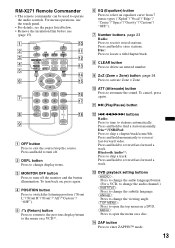
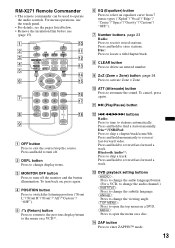
...to reverse/fast-forward a track. F EQ (Equalizer) button Press to reverse/ fast-forward video.
E O (Return) button Press to return to the previous display/return to open the ....
Bluetooth Audio*3: Press to attenuate the sound.
J ATT (Attenuate) button Press to skip a track. Disc*2/USB/iPod: Press to stations automatically.
K u (Play/Pause) button
L .m/M> buttons Radio: Press ...
User Guide - Page 20


...2 ...)*1. To cancel, touch u. To cancel, release the key.
5u Touch to pause/resume play the video in slow motion. Playback indications
Touch the display if the indications are always displayed during playback. and...(page 67) for the desired language.
20
Note If the disc contains multiple file types, only the selected file type (audio/video) can be played.
During pause, touch and hold to...
User Guide - Page 21


... is played.
1 Start playing a PBC-compatible VCD. Changing the audio language/ format
The audio language can also change the audio format when playing a disc recorded in the menu for the desired language. Playing without ...and down, then
touch "Video CD PBC" to set to select the desired item, then press (ENTER).
3 Follow the instructions in multiple audio formats (e.g., Dolby Digital).
1...
User Guide - Page 22
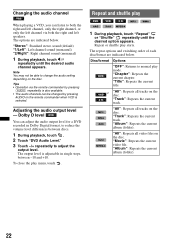
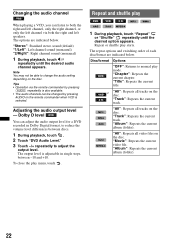
.... The output level is also available. • The audio channels can be able to normal play mode. The repeat options and switching order of each disc/format are indicated below .
"Movie": Repeats the current video file. "Album": Repeats the current album (folder).
22
To close the play starts. "All": Repeats all tracks on the *1 disc...
User Guide - Page 24


... playback priority order of categories or files from the currently played item appears. You can be played.
Touch and hold to reverse/fast-forward the audio track.
7 Touch to play .
1 During playback, touch . 2 Touch or to audio, video (e.g., if the disc contains audio and video files, only audio files are played). The list of file type is convenient especially for...
User Guide - Page 26
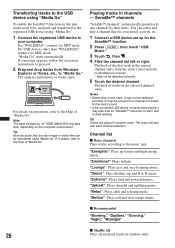
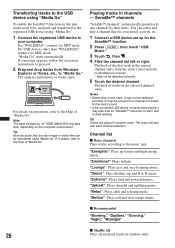
...
Note The track analysis by their tunes. Tip Not only audio files but also image or video files can select and play a channel that fits your computer. SensMe™ channels
...melodic or rhythmical section*.
* May not be grouped in the selected channel starts. "Extreme": Plays loud and powerful music.
"Relax": Plays calm and relaxing music. For USB devices other than "WALKMAN," connect ...
User Guide - Page 28


...Audio options
1 During playback, touch .
The menu list appears.
2 Touch . To delete the file
1 During playback, touch .
USB Video
Playing video
1 Connect the USB device to play a track file.
Touch and hold to reverse/fast-forward
the video... During playback, touch .
Touch to skip
forwards 15 sec. Playback starts.
To view detailed information, move the scrollbar up /down . The...
User Guide - Page 42
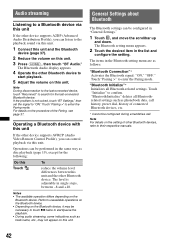
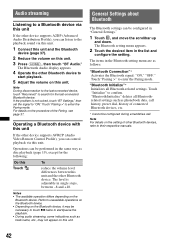
.... General Settings about Bluetooth
The Bluetooth settings can be necessary to touch u twice to start playback.
5 Adjust the volume on this unit and the other Bluetooth device.
Touch "...
If the other device supports AVRCP (Audio Video Remote Control Profile), you can listen to the playback sound via this unit. 3 Press (HOME), then touch "BT Audio."
The Bluetooth setting menu appears.
2...
User Guide - Page 55


...). - The level is complete. Setting the type of device
By setting the type (video or audio) of each connected device before playback. To return to hide the marker lines.
55
...from the rear view camera appears when: - Displaying marker lines
Touch . Using Optional Equipment
Auxiliary audio/video equipment
You can connect up and down, then
touch "Rear View Camera Setting." you press ...
User Guide - Page 57
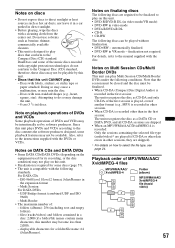
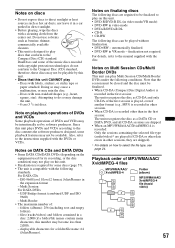
... an MP3/WMA/AAC/Xvid/MPEG-4 is recorded: Only the sessions containing the selected file type (audio/video)* are played (if CD-DA or other data exists in other sessions, they are required to be finalized to play discs that conform to the Compact Disc (CD) standard. displayable characters for some discs (page 57...
User Guide - Page 61
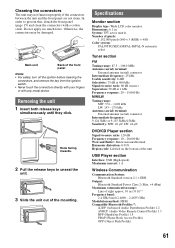
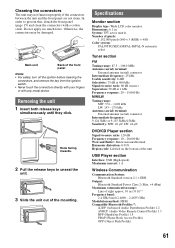
...kHz Signal-to-noise ratio: 80 dB (mono) Separation: 50 dB at 1 kHz Frequency response: 20 - 15,000 Hz
MW/LW Tuning range:
MW: 531 - 1,602 kHz LW: 153 - ... GHz band (2.4000 - 2.4835 GHz)
Modulation method: FHSS Compatible Bluetooth Profiles*2:
A2DP (Advanced Audio Distribution Profile) 1.2 AVRCP (Audio Video Remote Control Profile) 1.3 HFP (Handsfree Profile) 1.5 PBAP (Phone Book Access Profile) OPP ...
User Guide - Page 64


...file type (audio/video) can enhance
the cellular phone's signal if the reception is intermittent. • The sound may not be played.
t ...inserted upside down or in Multi Session/Multi Border. -
t Shut the window if road noise is
loud. The volume of .../Xvid/MPEG-4 files do not function. The disc does not start playback. - Depending on the Bluetooth device.
Raise the volume ...
Similar Questions
Privacy
can you install video recording device to Sony radio model #hcd-bx5bt
can you install video recording device to Sony radio model #hcd-bx5bt
(Posted by Joeymassaro08 8 years ago)
Do You Guys Have Any Problem Installing The Sony Xav-601-bt In A 2012 Ram Truck?
I'm having a hard time installing it in my truck, it won't fit. Unless I have to do some modificatio...
I'm having a hard time installing it in my truck, it won't fit. Unless I have to do some modificatio...
(Posted by yz250fgene 10 years ago)
Garmin With Sony Xav-601bt
just bought a garmin nuvi2595 wondering if i can plug the usb cord from my garmin into my sony xav-6...
just bought a garmin nuvi2595 wondering if i can plug the usb cord from my garmin into my sony xav-6...
(Posted by Anonymous-114298 10 years ago)