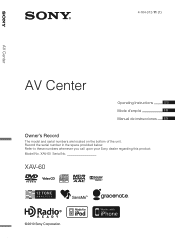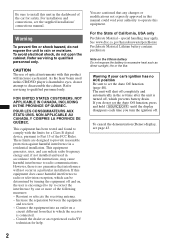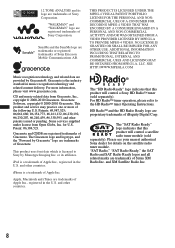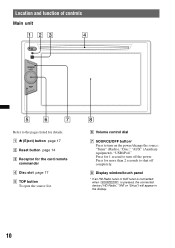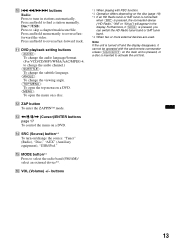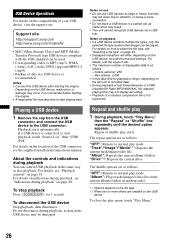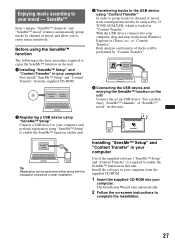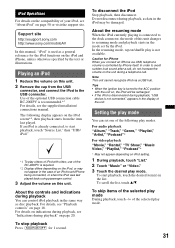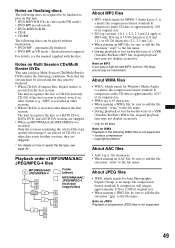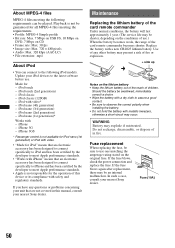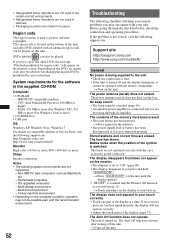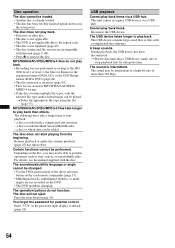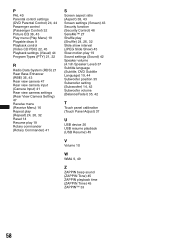Sony XAV-60 Support Question
Find answers below for this question about Sony XAV-60 - 6.1 Inch Avc.Need a Sony XAV-60 manual? We have 2 online manuals for this item!
Question posted by denisdebor77 on May 15th, 2014
My Sony Xav-60 Can't Eject Cd, The Volume Staying On 14, Touch Screen Very Slow
to respond
Current Answers
Related Sony XAV-60 Manual Pages
Similar Questions
Security Code Sony Xav-60 Serial-1522421
(Posted by Nunofilipesb 10 years ago)
The Lights On The Buttons Come On But Nothing Works. Wont Eject Cd,
It wont eject the cd and wont change mode to anything else. I've tried hitting reset and nothing sti...
It wont eject the cd and wont change mode to anything else. I've tried hitting reset and nothing sti...
(Posted by riverguy701 11 years ago)
Sony Xav 60
my car dvd unti was working perfectly until i hit a large bump i the road and it shorted out. the un...
my car dvd unti was working perfectly until i hit a large bump i the road and it shorted out. the un...
(Posted by klowry416 12 years ago)
Can You Eject Cd Using Remote Control
(Posted by osteen 12 years ago)