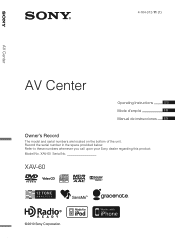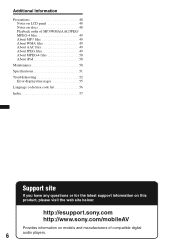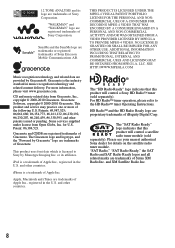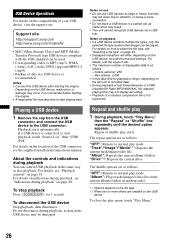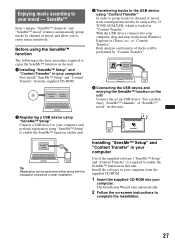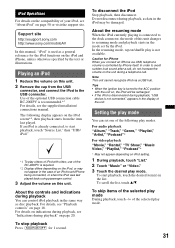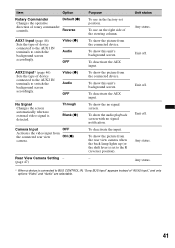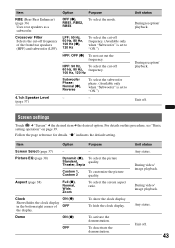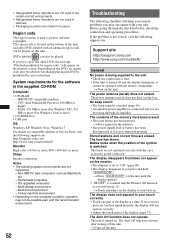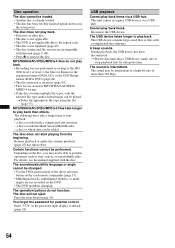Sony XAV-60 Support Question
Find answers below for this question about Sony XAV-60 - 6.1 Inch Avc.Need a Sony XAV-60 manual? We have 2 online manuals for this item!
Question posted by Nunofilipesb on May 25th, 2013
Security Code Sony Xav-60 Serial-1522421
The person who posted this question about this Sony product did not include a detailed explanation. Please use the "Request More Information" button to the right if more details would help you to answer this question.
Current Answers
Related Sony XAV-60 Manual Pages
Similar Questions
Override Security Code
How to override my security code for xav-60 with out remote ? I have the remote but it's not acknowl...
How to override my security code for xav-60 with out remote ? I have the remote but it's not acknowl...
(Posted by jolleyheather 4 years ago)
Security Code For Xav60 I Dont Have A Remote
I just traded my brother car stereo for the one I had. I have a sony xav60 and need a code I dont ha...
I just traded my brother car stereo for the one I had. I have a sony xav60 and need a code I dont ha...
(Posted by mechaniczig 6 years ago)
May I Know What Is The Security Code For sony xav-70bt
Hi!,Recently I send my car to Mazda company for repair.My Mazda car Audio can't switch on,may I know...
Hi!,Recently I send my car to Mazda company for repair.My Mazda car Audio can't switch on,may I know...
(Posted by sarachong354 7 years ago)
Forgot Security Code.
hi i forgot my security code for my double din xav-60. can you help me reset it??
hi i forgot my security code for my double din xav-60. can you help me reset it??
(Posted by sianezmaria 11 years ago)