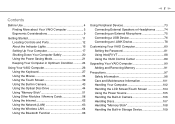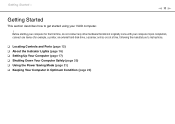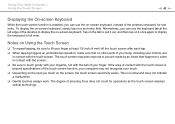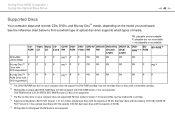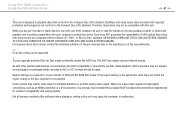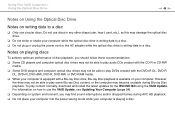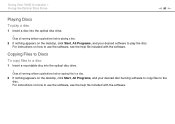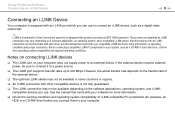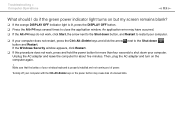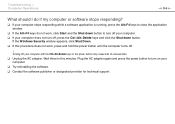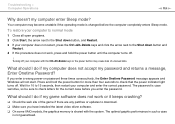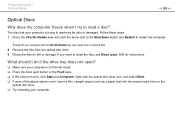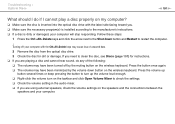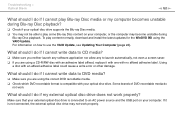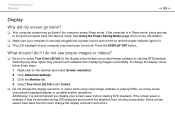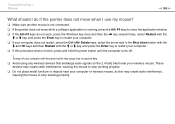Sony VPCJ11DFX Support Question
Find answers below for this question about Sony VPCJ11DFX.Need a Sony VPCJ11DFX manual? We have 6 online manuals for this item!
Question posted by cf607 on July 7th, 2012
Dvd Drive Stoped Working
I delete a file or files that I thought was virus.....now my dvd drives will do nothing...I have tons of videos and pics on here that i dont wana lose....
Current Answers
Related Sony VPCJ11DFX Manual Pages
Similar Questions
Dvd Drive Issue
i just installed new dvd drive on my system, now it wont take disk
i just installed new dvd drive on my system, now it wont take disk
(Posted by jaf010490 10 years ago)
Dvd Firmware Windows 7 Rs720g 32 Bit
what firm ware should i get for dvd drive for rs720g running 32 bit windows 7?
what firm ware should i get for dvd drive for rs720g running 32 bit windows 7?
(Posted by bengals513 10 years ago)
Replacing Motherboard On A Sony Rs630g.
I have removed 7 screws from the old motherboard but there is 1 more thing holding it in place. It i...
I have removed 7 screws from the old motherboard but there is 1 more thing holding it in place. It i...
(Posted by freckles1948 12 years ago)
I Deleted The Giga Pocket Drive From My Pc. I Want To Atch Vaiotv And Can't. Can
can anyone assist me in downloading the gigapocket drive for my sony pc?
can anyone assist me in downloading the gigapocket drive for my sony pc?
(Posted by alfonsoalfaro 13 years ago)