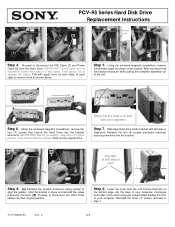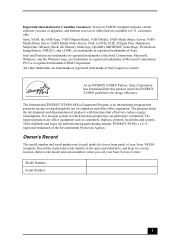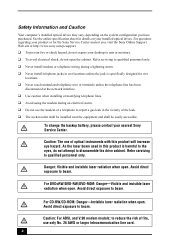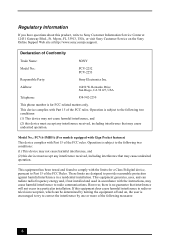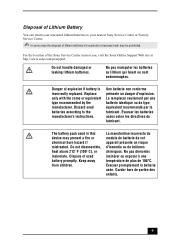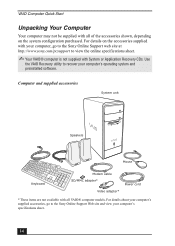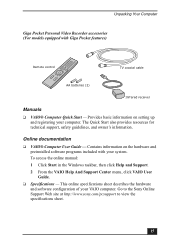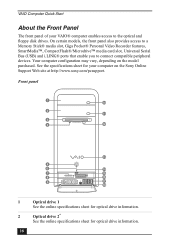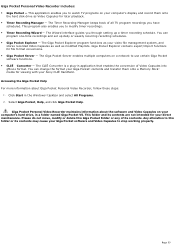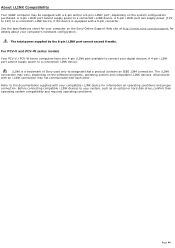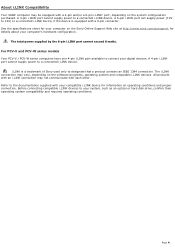Sony PCV-RS630G Support Question
Find answers below for this question about Sony PCV-RS630G - Vaio Desktop Computer.Need a Sony PCV-RS630G manual? We have 4 online manuals for this item!
Question posted by freckles1948 on November 12th, 2011
Replacing Motherboard On A Sony Rs630g.
I have removed 7 screws from the old motherboard but there is 1 more thing holding it in place. It is right next to the slots for the hard drive, disk drive, and cd/dvd drive.
Current Answers
Related Sony PCV-RS630G Manual Pages
Similar Questions
Sony Vaio Vpcl2390x All In One Touch Screen Pc Dead Hard Drive.
I would like to replace the hard drive in my Sony VPCL2390X. How to I open the PC without breaking a...
I would like to replace the hard drive in my Sony VPCL2390X. How to I open the PC without breaking a...
(Posted by doctormano 8 years ago)
Is There Any Way To Replace The Hard Drive With A Ssd?
I would like to upgrade my VPCL21BFX only, because this computer has worked flawlessly. I see no rea...
I would like to upgrade my VPCL21BFX only, because this computer has worked flawlessly. I see no rea...
(Posted by jsphmatteucci 9 years ago)
Where Can I Find A Manual To Sony Desktop Pcv-rs610 Motherboard Model P4sd-vl.
(Posted by gqjimmy 12 years ago)
Sony Desktop Pcv-rs 311v
My computer will turn on but there no signal going to my monitor. I can't even hear my processor run...
My computer will turn on but there no signal going to my monitor. I can't even hear my processor run...
(Posted by tonysib 13 years ago)