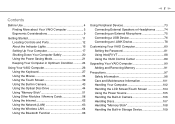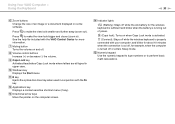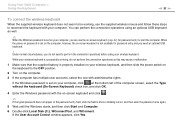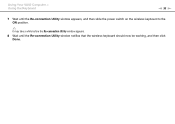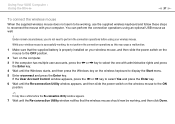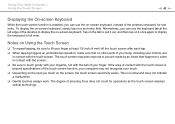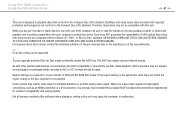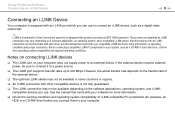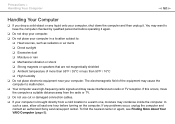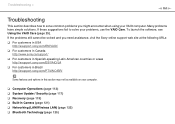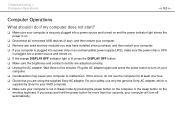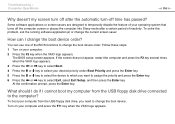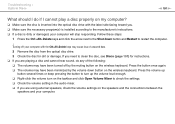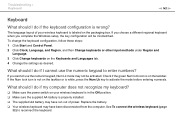Sony VPCJ11AFX Support Question
Find answers below for this question about Sony VPCJ11AFX.Need a Sony VPCJ11AFX manual? We have 6 online manuals for this item!
Question posted by sudhip6 on November 28th, 2011
Problem With Keyboard Connection
Current Answers
Answer #1: Posted by kcmjr on November 29th, 2011 7:04 PM
Try plugging them in after Windows has loaded.
Power the systems all the way off, remove the plug and let it sit for 10 minutes. then power on with them plugged in. Does it work?
Borrow a keyboard/mouse from a friend, try those. Any luck?
Licenses & Certifications: Microsoft, Cisco, VMware, Novell, FCC RF & Amateur Radio licensed.
Related Sony VPCJ11AFX Manual Pages
Similar Questions
How can I fix the keyboard keypad some button are no longer working anymore
I Have A Vgc-ls1 And I Need A New Keyboard, Can I Use Any Wireless Keyboard And Mouse? If Not Could ...
The wireless keyboard will not connect. Is there a on/off switch?
I'm looking for sound driver for my desktop sony model pcv-rs610. I did not have a recovery disk, so...