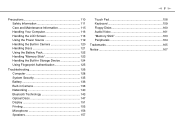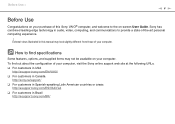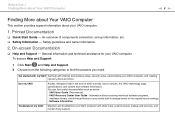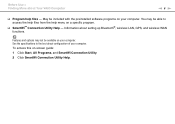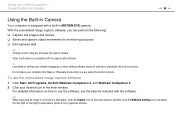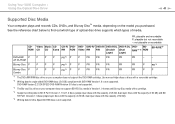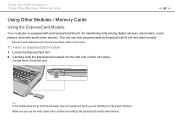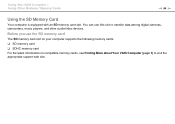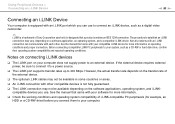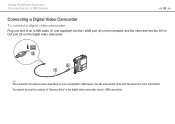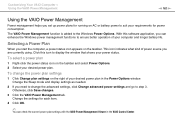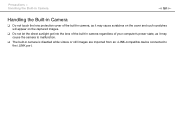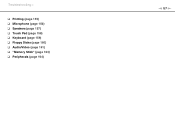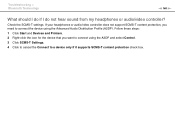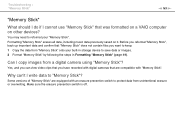Sony VPCCW14FX Support Question
Find answers below for this question about Sony VPCCW14FX - VAIO CW Series.Need a Sony VPCCW14FX manual? We have 1 online manual for this item!
Question posted by yadiduta on August 7th, 2012
I Can't Find Driver Video Vpccw14fx
Current Answers
Answer #1: Posted by LightofEarendil on August 8th, 2012 3:10 PM
But, looking at the video drivers section in that page, it seems sony is just shipping NVidia Drivers. And your model of the video card is File Description NVIDIA® GeForce® GT 210M. So, you can use that information on NVIDIA website to get drivers.
Go here:
http://www.nvidia.com/Download/index.aspx?lang=en-us
Product type is Geforce
Product Series is Geforce 200 M series (Notebook)
O/S: Windows 7 32 Bit
Language: Your Choice, I used English
Hit Search, it will take you to the download page for the latest driver.
Cheers.
Related Sony VPCCW14FX Manual Pages
Similar Questions
I have a Sony Vaio VGN-CR420E with a built in motion eye camera, but now it can`t work in skype. I w...
I UPDATE MY SONY VAIO VGN-FZ10E FRO WINDOWS VISTA TO WINDOWS 7 AND I CAN NOT GET THE CAMERA UTILITY ...
how to reset ram module in vaio laptop