Sony UPX-C300 Support Question
Find answers below for this question about Sony UPX-C300 - Document Camera - Compact.Need a Sony UPX-C300 manual? We have 1 online manual for this item!
Question posted by seidl on March 5th, 2013
Color Shift
I have a Sony UPX-C300. When I print a photo the Red is shifted up and the Yellow is shifted down. How can I adjust the calibration or head alignment so this does not happen?
Current Answers
There are currently no answers that have been posted for this question.
Be the first to post an answer! Remember that you can earn up to 1,100 points for every answer you submit. The better the quality of your answer, the better chance it has to be accepted.
Be the first to post an answer! Remember that you can earn up to 1,100 points for every answer you submit. The better the quality of your answer, the better chance it has to be accepted.
Related Sony UPX-C300 Manual Pages
Operating Instructions - Page 3
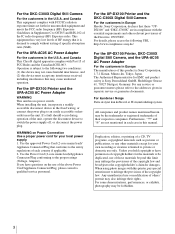
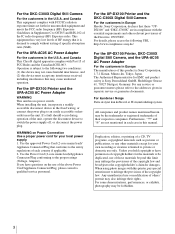
...http://www.compliance.sony.de/
For the UP-DX100 Printer, DKC-C300X Digital Still Camera, and the...IT-strømfordelingssystem. Duplication, edition, or printing of the IC radio frequency (RF) Exposure ...customers in separate service or guarantee documents. Operation is Sony Deutschland GmbH, Hedelfinger Strasse 61...the Canadian ICES-003. When using photo images with the essential requirements and...
Operating Instructions - Page 5
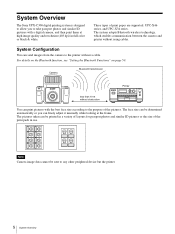
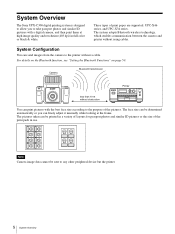
...Camera image data cannot be printed in a variety of layouts for passport photos and similar ID pictures or the size of the print pack in full color...photos and similar ID pictures with the best face size according to the purpose of print paper are supported: UPC-X46 series, and UPC-X34 series. System Overview
The Sony UPX-C300 digital printing system is designed to allow you can finely adjust...
Operating Instructions - Page 6


... is automatically laid out and printed.
Review the photo and adjust the size of the face as necessary. The picture displayed during print preview is not provided or ...Print queue
By enabling the print queue function, you can be adjusted to fit specific frame standards. Sony UP-DX100 1
Print
Shoot pictures while viewing the LCD to adjust color and black & white print settings from the camera...
Operating Instructions - Page 7
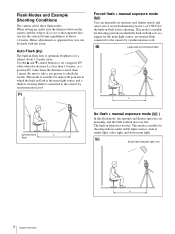
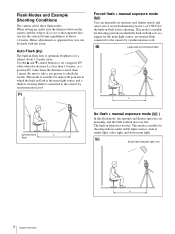
...as a trigger for a subject about 1.8 meter. When setting up, make sure the distance between the camera and the subject (L) is more than 1.8 meter, or a positive EV value when the distance is...indoor ID portraits in which the built-in flash acts as studio light, video light, and fluorescent light.
Minor adjustments to apparent face size can manually set so that apparent face size fits ...
Operating Instructions - Page 10


Color/Black & white While the print preview screen is displayed, pressing this button selects whether to fit the frame.
D PRINTER button Selects a printer when multiple printers are used. E Standby lamp Indicates the camera's status.
Contact your nearest Sony dealer or Sony Service Center.
Lights (red)
This indicates camera malfunction.
Flashing (red)
This indicates there is...
Operating Instructions - Page 19
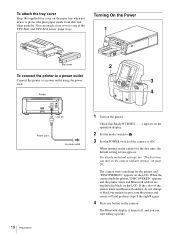
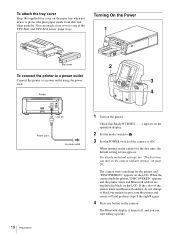
...-X46, and UPC-X34 series' paper trays.
If the color of the printer name and Bluetooth address do not change to ON. The camera starts searching for the first time, the default setting screen ... and camera off and perform steps 1 through 3 again.
4 Press any of the camera to black but remain in black on the printer.
Turning On the Power
1
DIGITAL PHOTO PRINTER
MENU EXEC
PRINT ALARM
...
Operating Instructions - Page 23


... LCD. To take another picture during printing. To adjust the print quality
On the camera, you can independently adjust the print quality for color prints and black & white prints, respectively. For details on adjusting the print quality, see "Setting up a Frame for Display During Printing" on page 44.
23 Operations (Shooting and Printing) Reception indicator
Bluetooth 1. For details, see...
Operating Instructions - Page 24
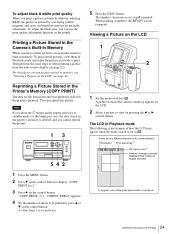
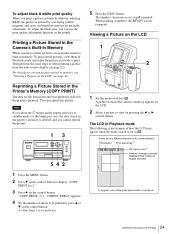
... to 9 can be set.
5 Press the EXEC button. To adjust the black tone, you can reprint this picture.
Reprinting a Picture Stored in the Printer's Memory (COPY PRINT)
The data for the last picture that was printed is stored in the camera's built-in memory. "COPY PRINT: 1 [1 - 9 PRINT: EXEC]" appears.
4 Set the number of pictures set in...
Operating Instructions - Page 31
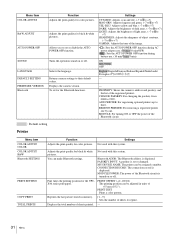
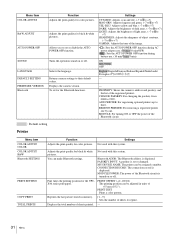
.... Reprints the last picture stored in units of the Bluetooth circuit.
: Default setting
Printer
Menu item COLOR ADJUST COLOR COLOR ADJUST B&W Bluetooth SETTING
PRINT SETTING
COPY PRINT TOTAL PRINTS
Function Adjusts the print quality for black & white pictures.
Returns camera settings to three.
Settings Not used with this system. MODULE POWER: The power of the Bluetooth circuits...
Operating Instructions - Page 44


...: Pressing B increases the brightness in the dark parts.
Adjusting the Picture Quality
To adjust the picture quality of color prints," press the V control button. The camera enters the picture quality adjustment mode for the guide picture. The guide print function of the whole picture lighter, while pressing B makes it more yellow, while pressing B makes it deeper. The picture...
Operating Instructions - Page 47


... want to adjust (RED, GREEN, BLUE) = (0, 0, +3) further, set the B parameter to print a guide picture that has each of the camera
If you want to use the color tone on UPC-X46 series, and UPC-X34 series paper. The subject appears a little darker than in the current picture, and overall the picture appears slightly yellow.
Shooting conditions...
Operating Instructions - Page 48


... (yellow and blue) indication appear on the LCD when the B parameter is the picture being played back on the camera, you can use the tone on the LCD. Since the picture used to adjust the color tone.
With focus on adjusting color tones
The guide print function gives you a simulation picture for printing is changed , the CYN-RED (cyan...
Operating Instructions - Page 49


...tinge of the red component is pressed on the camera to the ...PRINTING [YELLOW]
PRINTING [MAGENTA]
PRINTING [CYAN]
PRINTING [LAMI]
Printing yellow Printing magenta Printing cyan Laminating
49 Adjusting the Print Quality direction When the R parameter is set to -3, for example, the light of the red component is equivalent to the minus value set to 0, two simulation pictures for each color...
Operating Instructions - Page 50
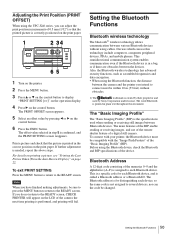
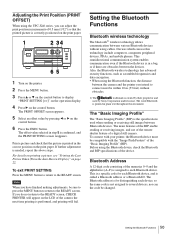
... further adjustment is performed, and printing will appear on the control button.
This is printed in plain text throughout this technology include computers, computers peripheral devices, PDAs, and mobile phones. The main features of the BIP enable sending or receiving images, and use this document. To connect with the "Image Push Feature" of the camera...
Operating Instructions - Page 51
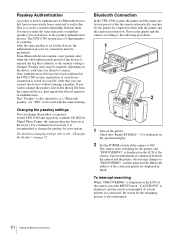
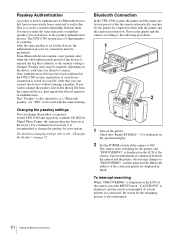
... interrupt searching
While "DISCOVERING" is also referred to the following procedures:
1
DIGITAL PHOTO PRINTER
MENU EXEC
PRINT ALARM
PUSH OPEN
2
1 Turn on the LCD of connection between the camera and the printer, the message changes to create a trusted relationship between them. The UPX-C300 system uses a 4-digit number as a "Bluetooth passkey" etc. Some Bluetooth devices...
Operating Instructions - Page 54
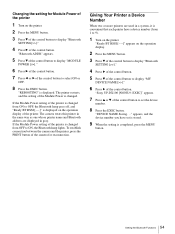
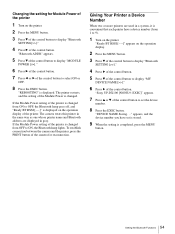
... Press the EXEC button. "REBOOTING" is completed, press the MENU
button.
54 Setting the Bluetooth Functions
"Sony UP-DX100 [NONE-9: EXEC]" appears.
7 Press v or V of the control button. The printer restarts...name and Bluetooth address are used in gray.
To establish connection between the camera and the printer, press the PRINT button of the control button to set is stored.
9 When the ...
Operating Instructions - Page 55
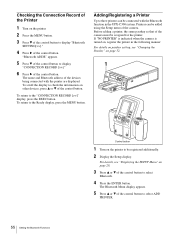
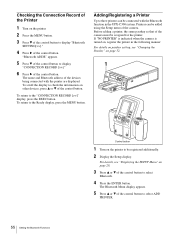
...the ENTER button.
For details, see "Changing the Passkey" on page 52.
1
DIGITAL PHOTO PRINTER
MENU EXEC
PRINT ALARM
PUSH OPEN
55 Setting the Bluetooth Functions
Control button
1 Turn on the printer.
2...the Setup display. If "NO PRINTER" is indicated when the camera is turned on, register the printer in the UPX-C300 system. To return to select ADD
PRINTER.
The Bluetooth Menu ...
Operating Instructions - Page 60


... TFT color
LCD ... Specification, Ver.2.0. mm film camera), auto focus
F-value: F4...yellow, magenta, cyan, laminate)
Print resolution
403 × 403 dpi
Thermal head 403 dots/inch
Print gradations
8 bits for the UPC-X34 series (1) Tray cover (1) AC power adaptor UPA-AC05 (1) Cleaning cassette (1) Operating Instructions (2) Quick Reference (1)
Optional accessories UP-DX100 Digital Photo...
Operating Instructions - Page 61


... ERASE to the manufacturer's instructions. 10UPC-X46 Series Self-laminating Color Printing Pack (250 sheets)
10UPC-X34 Series Self-laminating Color Printing Pack (300 sheets)
Design and specifications are not needed. switch of the camera or
camera and printer printer is lit orange or red, your nearest Sony dealer. Contact is turned off even if taking a long time...
Operating Instructions - Page 68
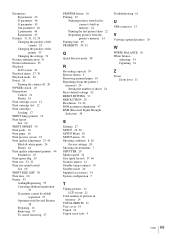
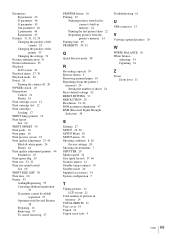
...Preparations
Camera 14 Printer 16 Print cartridge cover 12 Print cartridge slot 12 Print cartridges Loading 17 PRINT lamp (printer) 12 Print layout List 66 PRINT OFFSET 50 Print packs 16 Print paper 18 Print preview screen 23 Print quality adjustment 23, 44 Black & white prints 24 Printer 44 Print quality adjustment (printer) 44 Parameters 45 Print queue flag 24 Print size 23, 32 Print size (print...
Similar Questions
Upx-c300
Our printer is making a clicking sound as it prints, like the paper is catching on something. What i...
Our printer is making a clicking sound as it prints, like the paper is catching on something. What i...
(Posted by sherryrooks 4 years ago)
Sony Video Camera Dcr-sx85 Date Stamp On Photo Only Shows On Viewfinder Not
when uploaded
when uploaded
(Posted by jess7he 10 years ago)
My Camera Does Not Work
my camera does not work , it doesn't play and record .i thinck this head is dirty .how i can repair ...
my camera does not work , it doesn't play and record .i thinck this head is dirty .how i can repair ...
(Posted by avazvani 11 years ago)
Flash Campatible For Sony Upx C300
(Posted by luckyoa 11 years ago)
Saving Prints On Pc
It seems Bluetooth on this camera for the printer only. How can I save my prints to my PC?
It seems Bluetooth on this camera for the printer only. How can I save my prints to my PC?
(Posted by vprochilo 13 years ago)

