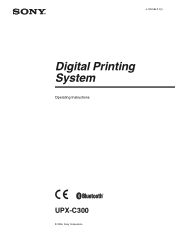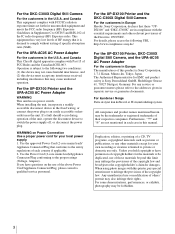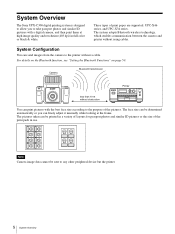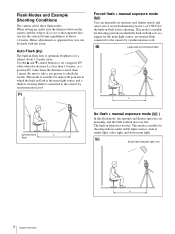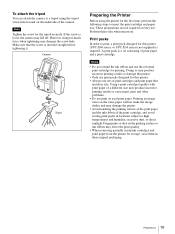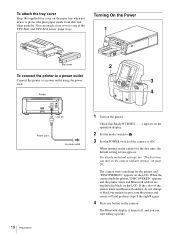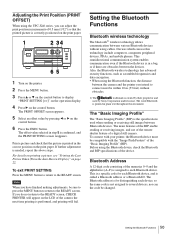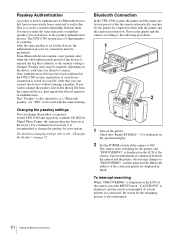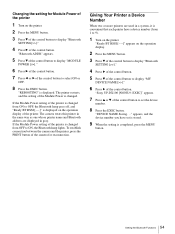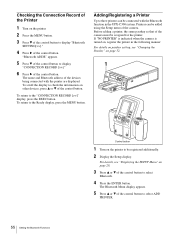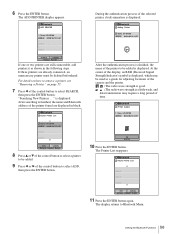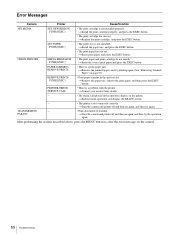Sony UPX-C300 Support Question
Find answers below for this question about Sony UPX-C300 - Document Camera - Compact.Need a Sony UPX-C300 manual? We have 1 online manual for this item!
Question posted by vprochilo on February 27th, 2011
Saving Prints On Pc
It seems Bluetooth on this camera for the printer only. How can I save my prints to my PC?
Current Answers
Related Sony UPX-C300 Manual Pages
Similar Questions
Sony Video Camera Recorder 8 (ccd-fx310) Troubleshooting
I have a Sony Video Camera Recorder 8 (CCD-FX310) which has not been used for years....... I am supp...
I have a Sony Video Camera Recorder 8 (CCD-FX310) which has not been used for years....... I am supp...
(Posted by bobkerestes 1 year ago)
Upx-c300
Our printer is making a clicking sound as it prints, like the paper is catching on something. What i...
Our printer is making a clicking sound as it prints, like the paper is catching on something. What i...
(Posted by sherryrooks 4 years ago)
Frames Per Page
how can i change from printing 8 photos per sheet to only printing 4?
how can i change from printing 8 photos per sheet to only printing 4?
(Posted by burswoodlpo 9 years ago)
How Do I Save Videos From The Camera To My Memory Card On Dcr-sx85
(Posted by JulBr 10 years ago)
Color Shift
I have a Sony UPX-C300. When I print a photo the Red is shifted up and the Yellow is shifted down. H...
I have a Sony UPX-C300. When I print a photo the Red is shifted up and the Yellow is shifted down. H...
(Posted by seidl 11 years ago)