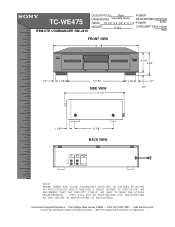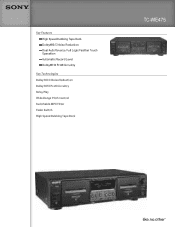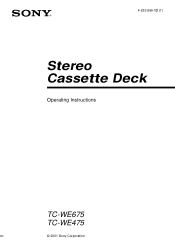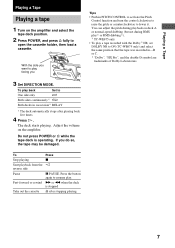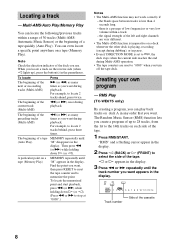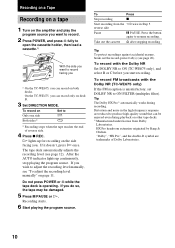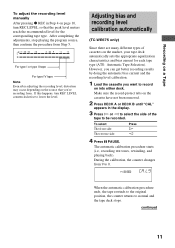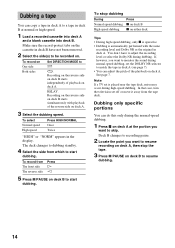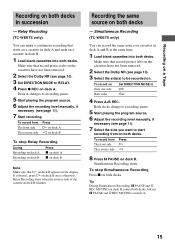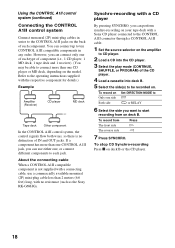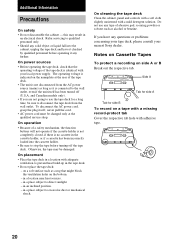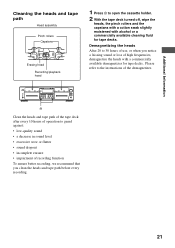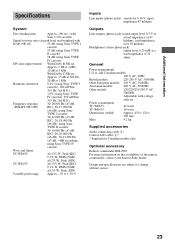Sony TC-WE475 Support Question
Find answers below for this question about Sony TC-WE475 - Dual A/r Cassette Deck.Need a Sony TC-WE475 manual? We have 4 online manuals for this item!
Question posted by heck725 on May 6th, 2013
How Do I Make An Adjustment To Lower The Pitch On My Cassette
The person who posted this question about this Sony product did not include a detailed explanation. Please use the "Request More Information" button to the right if more details would help you to answer this question.
Current Answers
Related Sony TC-WE475 Manual Pages
Similar Questions
Can You Record On Tape Without A Remote?
Can You Record On Tape With The Cmt-ed2 Without A Remote? I Have Lost The Remote And They Are Very D...
Can You Record On Tape With The Cmt-ed2 Without A Remote? I Have Lost The Remote And They Are Very D...
(Posted by dreamwaypublishing 7 months ago)
Sound Issue
After a lightnening strike, My Sony Digital A/V Control Center started Making a high pitched buzzing...
After a lightnening strike, My Sony Digital A/V Control Center started Making a high pitched buzzing...
(Posted by Tshepowandy 1 year ago)
How Do I Replace Cassette Belt
How do I replace cassette belt in Sony mhc-nx1 mini system?
How do I replace cassette belt in Sony mhc-nx1 mini system?
(Posted by alistairritson 1 year ago)
My Sony Hcd 551 Having No Memory
My sony hcd 551 looses its memory. Every time when power on all settings in equalizer and tuner will...
My sony hcd 551 looses its memory. Every time when power on all settings in equalizer and tuner will...
(Posted by dinakollam 4 years ago)
Won't Dub
After loading cassettes into decks A & B with no protect tabs,and selecting the one side directi...
After loading cassettes into decks A & B with no protect tabs,and selecting the one side directi...
(Posted by larjsy 11 years ago)