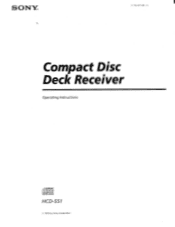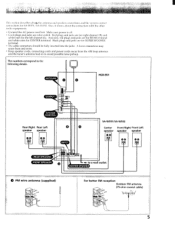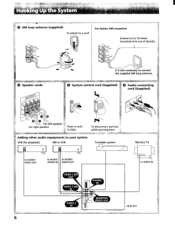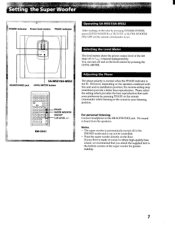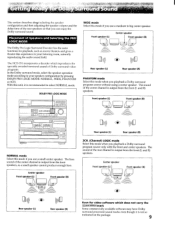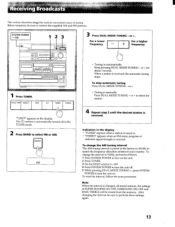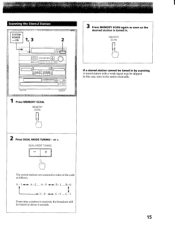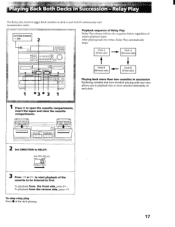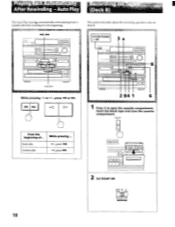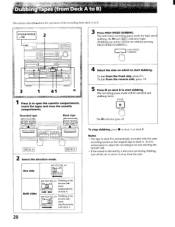Sony HCD-551 Support and Manuals
Get Help and Manuals for this Sony item

View All Support Options Below
Free Sony HCD-551 manuals!
Problems with Sony HCD-551?
Ask a Question
Free Sony HCD-551 manuals!
Problems with Sony HCD-551?
Ask a Question
Most Recent Sony HCD-551 Questions
How Can You Get A Replacement Wires To Connect System Center
need to get wire to connect system center
need to get wire to connect system center
(Posted by vrk71152 2 years ago)
Where Can I Find The Power Outlet On My Sony Hcd-551?
Where Can I Find The Power Outlet For My Sony Hcd 551?
Where Can I Find The Power Outlet For My Sony Hcd 551?
(Posted by Mrhandyman444 3 years ago)
My Sony Hcd 551 Having No Memory
My sony hcd 551 looses its memory. Every time when power on all settings in equalizer and tuner will...
My sony hcd 551 looses its memory. Every time when power on all settings in equalizer and tuner will...
(Posted by dinakollam 4 years ago)
Popular Sony HCD-551 Manual Pages
Sony HCD-551 Reviews
We have not received any reviews for Sony yet.