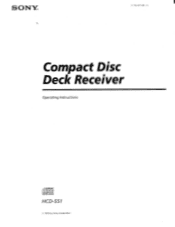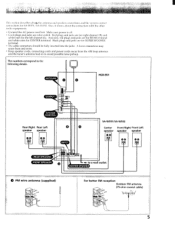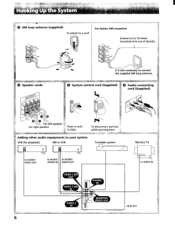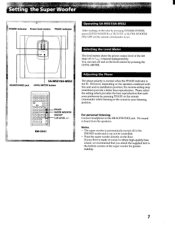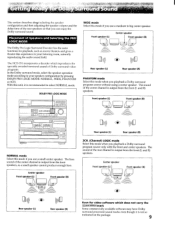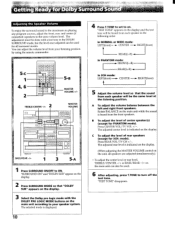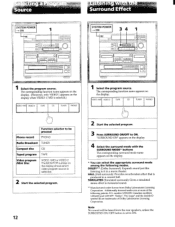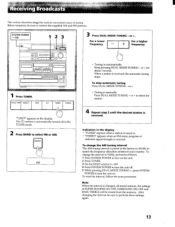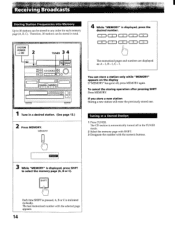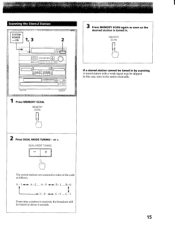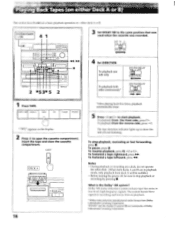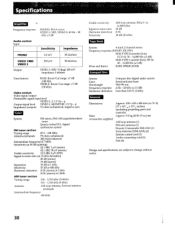Sony HCD-551 Support Question
Find answers below for this question about Sony HCD-551.Need a Sony HCD-551 manual? We have 1 online manual for this item!
Question posted by dinakollam on June 27th, 2019
My Sony Hcd 551 Having No Memory
My sony hcd 551 looses its memory. Every time when power on all settings in equalizer and tuner will gone. Cd player also not working. Lcd display of cd player and cassette deck is not working. My email address is [email protected]
Current Answers
Answer #1: Posted by Odin on June 28th, 2019 6:49 AM
Check the connection (you can use the manual at https://www.manualslib.com/manual/687245/Sony-Hcd-551.html). Make sure no button on the front panel was pressed before turning on the power. If the issue persists or if you require further advice, you'll have to consult Sony: use the contact information at https://www.contacthelp.com/sony/customer-service.
Hope this is useful. Please don't forget to click the Accept This Answer button if you do accept it. My aim is to provide reliable helpful answers, not just a lot of them. See https://www.helpowl.com/profile/Odin.
Related Sony HCD-551 Manual Pages
Similar Questions
Can I Change The Radio Station Without The Remote
can I change the radio station without the remote?
can I change the radio station without the remote?
(Posted by luckymike777 2 years ago)
Str-db830 Is Asking For Update
STR-DB830 is asking for UPDATE on the display. Than it goes into UPDATING which ends in ERR. Any ide...
STR-DB830 is asking for UPDATE on the display. Than it goes into UPDATING which ends in ERR. Any ide...
(Posted by frankschumann 2 years ago)
Where Can I Find The Power Outlet On My Sony Hcd-551?
Where Can I Find The Power Outlet For My Sony Hcd 551?
Where Can I Find The Power Outlet For My Sony Hcd 551?
(Posted by Mrhandyman444 3 years ago)
I Have A Hcd-gx450 Sony Disc Reciever. Can I Get A Manual Sent To Me?
I do not have a manual. Can I get one sent to me? I do not have the remote, can I use a generic remo...
I do not have a manual. Can I get one sent to me? I do not have the remote, can I use a generic remo...
(Posted by fcampbell1955 11 years ago)
Modle Hcd-xg100ab Stereo Say Push Power Protect Botton
(Posted by ajsamc 12 years ago)