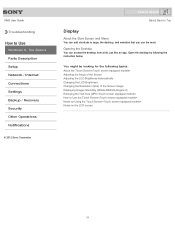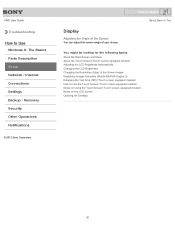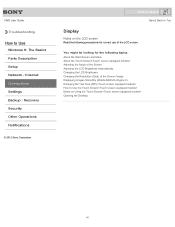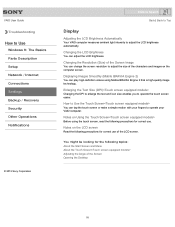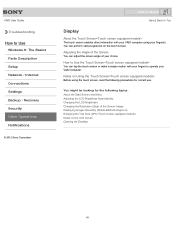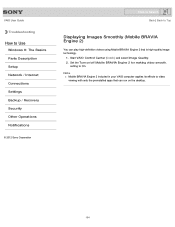Sony SVJ20217CXW Support Question
Find answers below for this question about Sony SVJ20217CXW.Need a Sony SVJ20217CXW manual? We have 8 online manuals for this item!
Question posted by heroe504 on January 1st, 2013
3d Images
what do I need to watch 3d images on my VAIO Tap 20 svj202?
do i need to buy something extra or not?
Current Answers
Related Sony SVJ20217CXW Manual Pages
Similar Questions
How To Enter Desktop Sony Computer Vaio Rb Vgc-rb40 Bios.
My Sony desktop computer is stuck in power save mode, and reads press any key on keyboard or move mo...
My Sony desktop computer is stuck in power save mode, and reads press any key on keyboard or move mo...
(Posted by Claudell141 8 years ago)
Need To Order Both Fans For The Vgc-js160j Vaio All-in-one Desktop Computer.
I need to order both fans part number UDQF2RH53DF0 and part number UDQF2PH54DF0. Where can I order t...
I need to order both fans part number UDQF2RH53DF0 and part number UDQF2PH54DF0. Where can I order t...
(Posted by stewartea10 9 years ago)
What Kind Of Battery Do I Need For A Sony Vgc-lt35e Desktop
(Posted by hadlano 9 years ago)
Need System Recovery Cd For New Hard Drive Install
is it possible to download an image??
is it possible to download an image??
(Posted by conwaymaldonado 10 years ago)
I Need A Camera Driver For Windows 7
i need a camera driver for windows 7 for my sony VGC-LT23E
i need a camera driver for windows 7 for my sony VGC-LT23E
(Posted by MCRUZ59013 11 years ago)