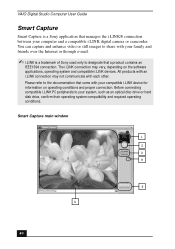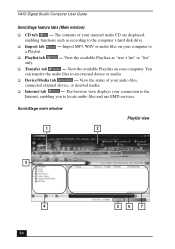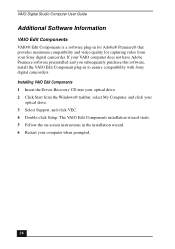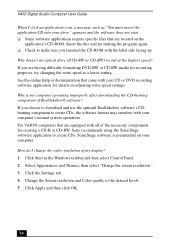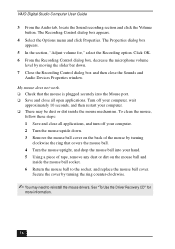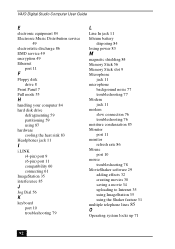Sony PCV-RX650 Support Question
Find answers below for this question about Sony PCV-RX650 - VAIO Digital Studio.Need a Sony PCV-RX650 manual? We have 1 online manual for this item!
Question posted by conwaymaldonado on January 21st, 2014
Need System Recovery Cd For New Hard Drive Install
is it possible to download an image??
Current Answers
Related Sony PCV-RX650 Manual Pages
Similar Questions
Is There Any Way To Replace The Hard Drive With A Ssd?
I would like to upgrade my VPCL21BFX only, because this computer has worked flawlessly. I see no rea...
I would like to upgrade my VPCL21BFX only, because this computer has worked flawlessly. I see no rea...
(Posted by jsphmatteucci 8 years ago)
How Do I Remove A Hard Drive From A Pcv Rs320 Computer
I need to remove the hard drive.
I need to remove the hard drive.
(Posted by gaddison43 11 years ago)
Opening The Case To Install A New Hard Drive
We are trying to open the case of a Sony VGC JS130J to install a new hard drive. Please advise how t...
We are trying to open the case of a Sony VGC JS130J to install a new hard drive. Please advise how t...
(Posted by ann3265 13 years ago)