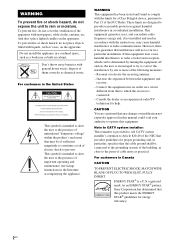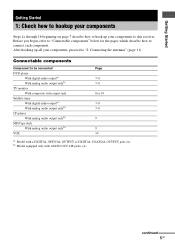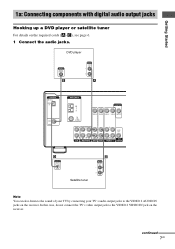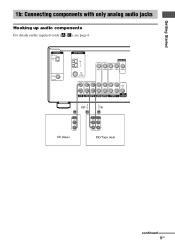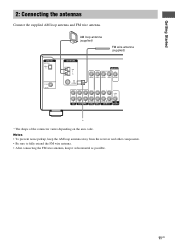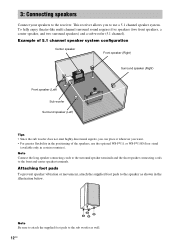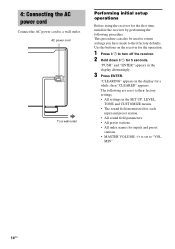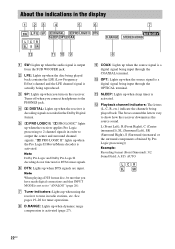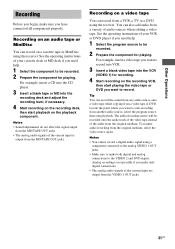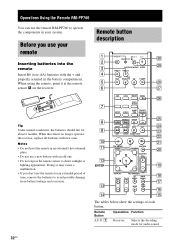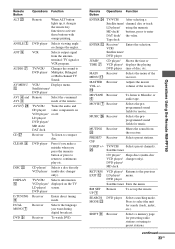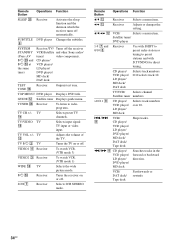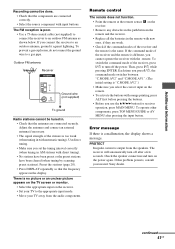Sony STR-K5800P Support Question
Find answers below for this question about Sony STR-K5800P - A/v Receiver.Need a Sony STR-K5800P manual? We have 3 online manuals for this item!
Question posted by Stevekarba on September 11th, 2020
Using A Wireless Music Receiver And Transmitter
what do i have to do to make it work?
Current Answers
Answer #1: Posted by techyagent on September 11th, 2020 11:56 AM
Use a bluetooth receiver to make it work. Please check this link below:-
https://www.amazon.com/bluetooth-receiver/s?k=bluetooth+receiver
Thanks
Techygirl
Related Sony STR-K5800P Manual Pages
Similar Questions
Auxilury Input
how do i play my smartphone through phones jack inport on my sony home theatre model str-k5800p
how do i play my smartphone through phones jack inport on my sony home theatre model str-k5800p
(Posted by theratty1 8 years ago)
What's The Value Of A Sony Audio Video Str-k7000
(Posted by lildch 10 years ago)
Can I Use The Hdmi Input For Video And The Component Audio In On My Sony
str-dh520
str-dh520
(Posted by hiramrodr 10 years ago)
What Remotes Can Be Used With This Receiver?
(Posted by srg217 11 years ago)