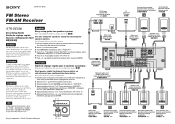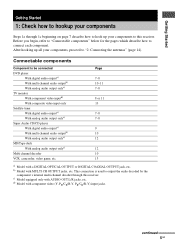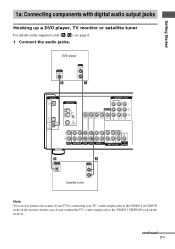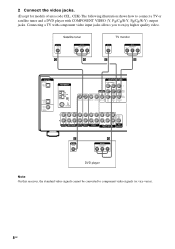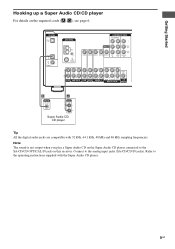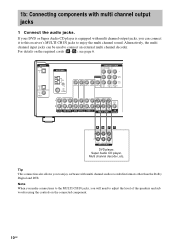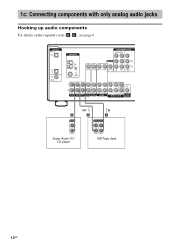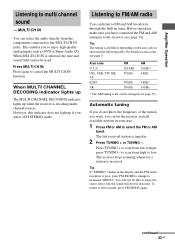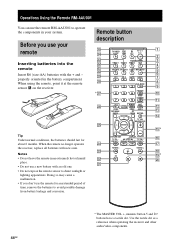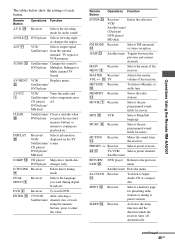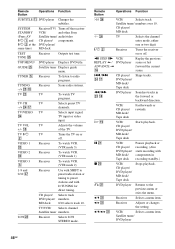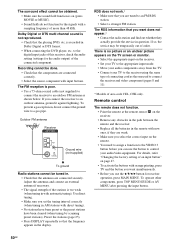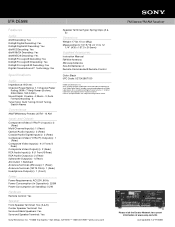Sony STR-DE598 Support Question
Find answers below for this question about Sony STR-DE598 - A/v Receiver.Need a Sony STR-DE598 manual? We have 4 online manuals for this item!
Question posted by srg217 on September 1st, 2012
What Remotes Can Be Used With This Receiver?
The person who posted this question about this Sony product did not include a detailed explanation. Please use the "Request More Information" button to the right if more details would help you to answer this question.
Current Answers
Related Sony STR-DE598 Manual Pages
Similar Questions
How To Hook Up Speakers To Sony Receiver Model Str-de598 Video
(Posted by soHelpA 9 years ago)
Can I Use A Sony Str-de598 For Stereo Speakers Only
(Posted by anpineSt 9 years ago)
Remote To Receiver Wont Wori\k
how can I get my remote to my receiver to work STRK840P
how can I get my remote to my receiver to work STRK840P
(Posted by Hawkflyz 11 years ago)
Remote For Receiver
How do I get a remote for the receiver? Sony str-DE898 my email address is: [email protected] I...
How do I get a remote for the receiver? Sony str-DE898 my email address is: [email protected] I...
(Posted by laurahill2008 12 years ago)