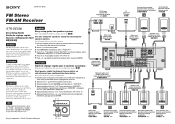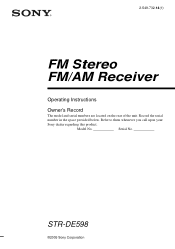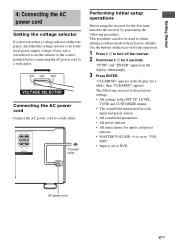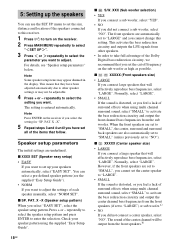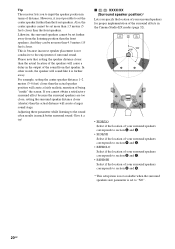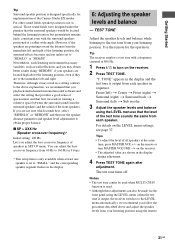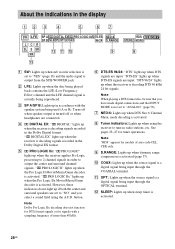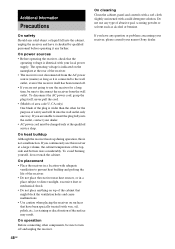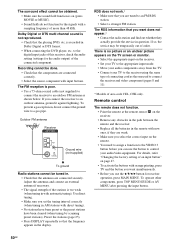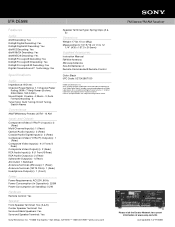Sony STR-DE598 - A/v Receiver Support and Manuals
Get Help and Manuals for this Sony item

View All Support Options Below
Free Sony STR-DE598 manuals!
Problems with Sony STR-DE598?
Ask a Question
Free Sony STR-DE598 manuals!
Problems with Sony STR-DE598?
Ask a Question
Most Recent Sony STR-DE598 Questions
Equalization Hook Up To Sony Str-de598
Hooking up and EQ to STR-DE598 Sony stereo receiver
Hooking up and EQ to STR-DE598 Sony stereo receiver
(Posted by ebell192 3 years ago)
Zone Button Reset
Accidentely hit zone button on remote. It changed to 2. How do I reset back to zone 1?
Accidentely hit zone button on remote. It changed to 2. How do I reset back to zone 1?
(Posted by rodmay1 9 years ago)
Use With A Subwoofer, 400 Watt Active
Hi, I have an active subwoofer , from DB Technologies, model sub 05 D, with 400 watt rms, 15'', 129 ...
Hi, I have an active subwoofer , from DB Technologies, model sub 05 D, with 400 watt rms, 15'', 129 ...
(Posted by dany4fit 9 years ago)
How To Reset Your Sony Str-de598
(Posted by farahelp5 9 years ago)
Popular Sony STR-DE598 Manual Pages
Sony STR-DE598 Reviews
We have not received any reviews for Sony yet.