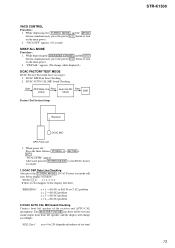Sony STR-K1500 Support Question
Find answers below for this question about Sony STR-K1500 - Receiver Component For Ht-ddw1500.Need a Sony STR-K1500 manual? We have 1 online manual for this item!
Question posted by tukzennene on August 5th, 2020
No Sound From Right Channel
Current Answers
Answer #1: Posted by INIMITABLE on August 5th, 2020 2:14 PM
You could also opt for a technical video guide
https://m.youtube.com/watch%3Fv%3DNCZUcbdHQ3M&ved=2ahUKEwiV7__F-oTrAhVXQ0EAHQGkCx8QwqsBMAB6BAgIEAM&usg=AOvVaw39e48g-ADq28wzY_bDh0fA
I hope this is helpful? PLEASE "ACCEPT" and mark it "HELPFUL" to complement my little effort. Hope to bring you more detailed answers
-INIMITABLE
Related Sony STR-K1500 Manual Pages
Similar Questions
When connecting my xbox s to my sony k1500 amp using HMDI cable i only have picture but no sound. I ...
rl and surround sound speakers wont work at the same time setup
str-dh520