Sony STR-DB1080 Support Question
Find answers below for this question about Sony STR-DB1080 - Fm Stereo/fm-am Receiver.Need a Sony STR-DB1080 manual? We have 2 online manuals for this item!
Question posted by garyandkathryn on August 22nd, 2012
Protector
Sony STR-DB1080 what does protector on the screen mean??
Current Answers
There are currently no answers that have been posted for this question.
Be the first to post an answer! Remember that you can earn up to 1,100 points for every answer you submit. The better the quality of your answer, the better chance it has to be accepted.
Be the first to post an answer! Remember that you can earn up to 1,100 points for every answer you submit. The better the quality of your answer, the better chance it has to be accepted.
Related Sony STR-DB1080 Manual Pages
Operating Instructions - Page 1


4-241-670-11(3)
FM Stereo FM-AM Receiver
Operating Instructions
STR-DB1080
© 2002 Sony Corporation
Operating Instructions - Page 4


... only analog audio jacks 15 2: Connecting the antennas 17 3: Connecting speakers 18 4: Connecting the AC power cord ....... 20 5: Setting up the speakers 21 6: Adjusting the speaker levels and balance (TEST TONE 23
Amplifier/Tuner Operation Selecting the component 24 Listening to multi channel sound (MULTI CH DIRECT 25 Listening to FM/AM radio...
Operating Instructions - Page 6


...AUDIO SPLIT 0 (41) AUTO DEC ql (34) CINEMA STUDIO EX wd (35) Cursor buttons ( / ) ej (21,
43-46, 56) CUSTOMIZE r; (46, 56) Digital Cinema Sound indicator
5
DIGITAL CONCERT HALL ws (36)
DIMMER wh (31) DISPLAY 3 (29, 31) Display 7 DOOR OPEN qf ENTER eh (20, 56) EQ ek (45) EQUALIZER es (46) FM...16)
NUMBERS AND SYMBOLS
2CH STEREO qk (34) 2ND ROOM...
(;PLII/NEO:6) wg (38) ON SCREEN wj (11, 14, 16) PHONES ...
Operating Instructions - Page 10


...VIDEO IN
VIDEO
S-VIDEO IN
VIDEO
OUT VIDEO
IN VIDEO
U
FM 75Ω COAXIAL
MONITOR
CONTROL AUDIO
A1
IN
L
R
AUDIO IN
AUDIO OUT
AUDIO IN
TV/SAT DVD/LD VIDEO 2
FRONT SURROUND CENTER FRONT ...either the DVD/LD COAXIAL IN or the DVD/LD OPTICAL IN jack.
1a: Connecting components with digital audio output jacks
Hooking up a DVD player, LD player, TV, or satellite tuner
For details on...
Operating Instructions - Page 11


...screen display will not appear on a TV connected to the COMPONENT VIDEO MONITOR OUT jacks
even if you connect a separate satellite tuner, etc., connect both the audio and video output jacks to the TV/SAT AUDIO IN jacks on the receiver.
In this receiver...
OUT VIDEO
IN VIDEO
U
FM 75Ω COAXIAL
MONITOR
CONTROL AUDIO
A1
IN
L
R
AUDIO IN
AUDIO OUT
AUDIO IN
TV/SAT DVD/LD ...
Operating Instructions - Page 12
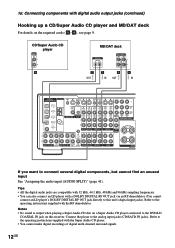
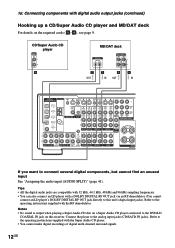
...IN
VIDEO
S-VIDEO IN
VIDEO
OUT VIDEO
IN VIDEO
U
FM 75Ω COAXIAL
MONITOR
CONTROL AUDIO
A1
IN
L
R
AUDIO IN
AUDIO OUT
AUDIO IN
TV/SAT DVD/LD VIDEO 2
FRONT SURROUND CENTER ...- Connect the player to connect several digital components, but cannot find an unused input See "Assigning the audio input (AUDIO SPLIT)" (page 41).
Refer to this receiver. R
SUB
SURROUND SUB
MULTI CH IN 2...
Operating Instructions - Page 13


... IN
VIDEO
S-VIDEO IN
VIDEO
OUT VIDEO
IN VIDEO
U
FM 75Ω COAXIAL
MONITOR
CONTROL AUDIO
A1
IN
L
R
AUDIO IN
AUDIO OUT
AUDIO IN
TV/SAT DVD/LD VIDEO 2
FRONT SURROUND CENTER FRONT...according to the number of audio output jacks of the connected component's multi channel decoder. Alternatively, the multi channel input jacks can connect them to this receiver's MULTI CH IN jacks to...
Operating Instructions - Page 14


...audio output jacks to the TV/SAT AUDIO IN jacks on this receiver.
In this receiver, the component video signals cannot be converted to S-video or standard video signals (or vice
versa). • The on-screen display will not appear on the receiver...IN
VIDEO
OUT VIDEO
IN VIDEO
U
FM 75Ω COAXIAL
MONITOR
CONTROL AUDIO
A1
IN
L
R
AUDIO IN
AUDIO OUT
AUDIO IN
TV/SAT DVD/LD VIDEO 2...
Operating Instructions - Page 15


...
S-VIDEO IN
VIDEO
OUT VIDEO
IN VIDEO
U
FM 75Ω COAXIAL
MONITOR
CONTROL AUDIO
A1
IN
L
R
AUDIO IN
AUDIO OUT
AUDIO IN
TV/SAT DVD/LD VIDEO 2
FRONT SURROUND.../Super Audio CD player
Tape deck
Note If your turntable has a ground wire, connect it to the U SIGNAL GND terminal. Getting Started
1c: Connecting components with only analog audio jacks
Hooking up audio components
For details...
Operating Instructions - Page 16
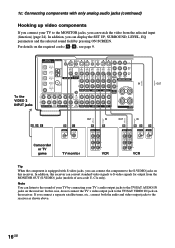
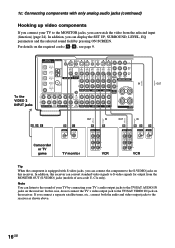
.../DAT OPTICAL
U
CONTROL AUDIO
MONITOR A1
IN
AUDIO IN
AUDIO OUT
AUDIO IN
AUDIO OUT
AUDIO IN
MONITOR OUT TV/SAT IN
OUT
DVD/LD IN
IN
COMPONENT VIDEO
L
MD/DAT OPTICAL
OUT
FM 75Ω COAXIAL
R...LEVEL, EQ parameters and the selected sound field by connecting your TV by pressing ON SCREEN.
In addition, this receiver. R R
SUB
SURROUND SUB
MULTI CH IN 2 WOOFER MULTI CH IN 1 ...
Operating Instructions - Page 17


... VIDEO
PB/CB /B-Y
AUDIO OUT
AUDIO IN
PR/CR /R-Y
MONITOR OUT TV/SAT DVD/LD
IN
IN
OUT
COMPONENT VIDEO
L
VIDEO 1
OUT
IN
R
VARIABLE 2ND L
ROOM
SURROUND
+
-
Notes • To prevent noise pickup, keep the AM loop antenna away from the receiver and other components. • Be sure to fully extend the FM wire antenna. •...
Operating Instructions - Page 25
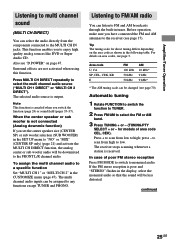
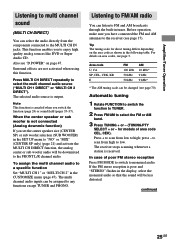
...
You can select the audio directly from the components connected to any functions except TUNER and PHONO. The selected audio source is canceled when ...FM and AM antennas to low. To assign the multi channel audio to enjoy high quality analog sources like DVD or Super Audio CD. press -
Press MULTI CH DIRECT repeatedly to monaural audio.
If the FM stereo reception is received...
Operating Instructions - Page 32
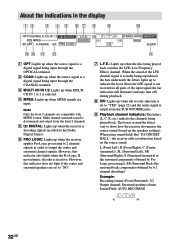
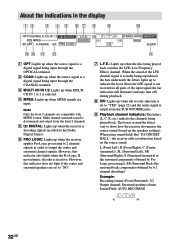
..." (page 22) and the audio signal is decoding signals recorded in... (monaural or the surround components obtained by Pro Logic processing)), SB (Surround Back (the surround back components obtained by 6.1 channel decoding... back. SW
L
C
R
STEREO MONO MEMORY
SL
SR
RDS
SSB...terminal.
3 MULTI CH IN 1/2: Lights up when the receiver applies Pro Logic processing to 2 channel signals in the display...
Operating Instructions - Page 58


... IN
VIDEO
S-VIDEO IN
VIDEO
OUT VIDEO
IN VIDEO
U
FM 75Ω COAXIAL
MONITOR
CONTROL AUDIO
A1
IN
L
R
AUDIO IN
AUDIO OUT
AUDIO IN
TV/SAT DVD/LD VIDEO 2
FRONT SURROUND CENTER FRONT...PB/CB /B-Y
AUDIO OUT
AUDIO IN
PR/CR /R-Y
MONITOR OUT TV/SAT DVD/LD
OUT
IN
IN
COMPONENT VIDEO
L
VIDEO 1
OUT
IN
R
VARIABLE 2ND L
ROOM
SURROUND
+
- Note When this receiver repeatedly) to select...
Operating Instructions - Page 59


x 2nd room connections
Main room
Audio components
2ND ROOM OUT
2nd room
Speaker
Speaker
Amplifier/Receiver
Other Operations
59GB The analog audio signals of the current function are output through the 2ND ROOM OUT jacks. Tips • Only signals from the 2ND ROOM OUT jacks even when ...
Operating Instructions - Page 61


...separate Sony components. In this may cause the application to the Operating Instructions supplied with integrated systems.
Currently, CONTROL A1 connections between a Sony CD player, amplifier (receiver),...IN
VIDEO
S-VIDEO IN
VIDEO
OUT VIDEO
IN VIDEO
U
FM 75Ω COAXIAL
MONITOR
CONTROL AUDIO
A1
IN
L
R
AUDIO IN
AUDIO OUT
AUDIO IN
TV/SAT DVD/LD VIDEO 2
FRONT SURROUND CENTER ...
Operating Instructions - Page 67


... 3 meters away from a TV set or fluorescent light. • Move your TV away from the audio components. • Make sure you have selected the correct component on the receiver has been
activated because of a short circuit. Turn off the receiver, eliminate the short-circuit problem and turn on (press MODE +/-).
• Select the CINEMA STUDIO...
Operating Instructions - Page 68


... direct tuning.
• Make sure you operate a programmed non-Sony component, the remote may not function properly depending on the receiver. • Set your TV to an outdoor FM antenna as shown below. There is no picture or an unclear picture appears on the TV screen or monitor.
• Select the appropriate function on the...
Operating Instructions - Page 70


... tuning in any AM station, turn off the receiver. All preset stations will be erased when you change...(A, 20 kHz LPF)
Outputs
TAPE, MD/DAT (REC OUT), VIDEO 1, 2 (AUDIO OUT)
FRONT L/R, CENTER, SURROUND L/R, SURROUND BACK, SUB WOOFER
Voltage: 150 mV Impedance..., 0.5 dB step
FM tuner section
Tuning range
87.5 - 108.0 MHz
Antenna terminals 75 ohms, unbalanced
Sensitivity Mono: Stereo:
18.3 dBf, ...
Operating Instructions - Page 71


...of other area codes;
Audio/video/control S cord (1) Control S cord (mini jack) (1) Remote commander RM-PG411 (1) R6 (size-AA) batteries (2) Models of the component you are subject to...FM wire antenna (1) AM loop antenna (1) Models of area code U, CA; Additional Information
Video section
Inputs/Outputs
Video:
1 Vp-p, 75 ohms
S-video:
Y: 1 Vp-p, 75 ohms
C: 0.286 Vp-p, 75 ohms
COMPONENT...
Similar Questions
How Can I Manually Tune In A Fm Station On My Str-k7100?
See above.
See above.
(Posted by amazocon88 2 years ago)
What Time S The Best Adapter To Get This Stereo To Receive Bluetooth?
(Posted by Jasworx 3 years ago)
What's The Value Of A Sony Audio Video Str-k7000
(Posted by lildch 10 years ago)
What Is The Code To Program The Remote Control For My Sony Str-k700-fm Receiver
(Posted by rickcharles246 10 years ago)
Why Is The Fm Reception On The Str Dh520 So Lousy I Cant Tune The Sations I Wan
The FM reception is Lousy and Weak! even with a good antenna* and the AM reception is just as bad ev...
The FM reception is Lousy and Weak! even with a good antenna* and the AM reception is just as bad ev...
(Posted by Larry7D 12 years ago)

