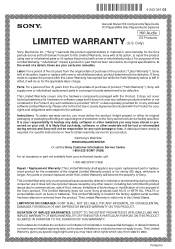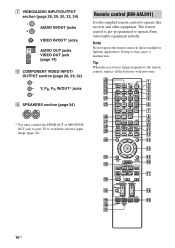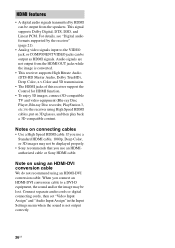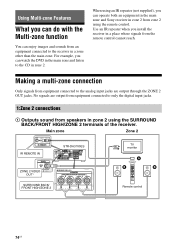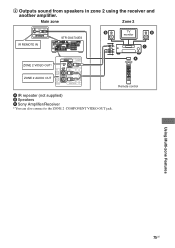Sony STR-DA3700ES Support Question
Find answers below for this question about Sony STR-DA3700ES.Need a Sony STR-DA3700ES manual? We have 6 online manuals for this item!
Question posted by chfay on November 23rd, 2013
Trouble Trun Off Sony Da3700es
Sony DA-3700 ES does not turn on?
Current Answers
Answer #1: Posted by TommyKervz on November 23rd, 2013 10:22 PM
Greetings. A common cause of that is a failed power supply or power circuit board. You will need the assistance of a service tech man.
A service manual available here
http://workshopindian.blogspot.com/2013/11/easy-online-repair-sony-str-da3700es.html
Related Sony STR-DA3700ES Manual Pages
Similar Questions
Str-db830 Is Asking For Update
STR-DB830 is asking for UPDATE on the display. Than it goes into UPDATING which ends in ERR. Any ide...
STR-DB830 is asking for UPDATE on the display. Than it goes into UPDATING which ends in ERR. Any ide...
(Posted by frankschumann 2 years ago)
Sony Str De715 Display Trouble
I have a SONY str de715 and the display does not work. I'vetried to increase the brightness and repl...
I have a SONY str de715 and the display does not work. I'vetried to increase the brightness and repl...
(Posted by Anonymous-160051 7 years ago)
What's The Value Of A Sony Audio Video Str-k7000
(Posted by lildch 10 years ago)
Why Does My Sony Str-k740p Say Protect When I Turn It On
(Posted by jocpharr 10 years ago)