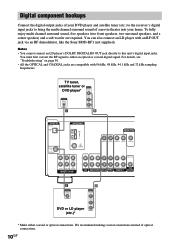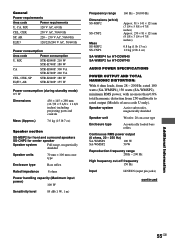Sony STR-K740P - Fm Stereo/fm-am Receiver Support and Manuals
Get Help and Manuals for this Sony item

View All Support Options Below
Free Sony STR-K740P manuals!
Problems with Sony STR-K740P?
Ask a Question
Free Sony STR-K740P manuals!
Problems with Sony STR-K740P?
Ask a Question
Most Recent Sony STR-K740P Questions
After Doing Reset. Radio Stations Have A Lot Of Static. What Needs To Be Done ?
I did the reset, only afterwards do all radio stations have extreme static. I know I must be missing...
I did the reset, only afterwards do all radio stations have extreme static. I know I must be missing...
(Posted by Rmt91977 6 years ago)
Protect Light
How do I get the or light off from flashing. It won't play any music.
How do I get the or light off from flashing. It won't play any music.
(Posted by Shootsthesky 7 years ago)
Sub Woofer
My sub can't connect to the receiver because the only way to connect it is with wire and this receiv...
My sub can't connect to the receiver because the only way to connect it is with wire and this receiv...
(Posted by Caseyjones14 8 years ago)
How Do I Turn Off Sp Off On Sony Str-k740p
(Posted by ondbatc 9 years ago)
Can I Use A Tv Remote Control For My Sony Str-k740p Receiver
(Posted by getmohe 9 years ago)
Sony STR-K740P Videos
Popular Sony STR-K740P Manual Pages
Sony STR-K740P Reviews
We have not received any reviews for Sony yet.