Sony PCV-RX672 Support Question
Find answers below for this question about Sony PCV-RX672 - Vaio Desktop Computer.Need a Sony PCV-RX672 manual? We have 4 online manuals for this item!
Question posted by Johnathan1002 on January 2nd, 2013
Wireless Card
what kind of wireless card do i need for a sony vaio pcv-7742
Current Answers
There are currently no answers that have been posted for this question.
Be the first to post an answer! Remember that you can earn up to 1,100 points for every answer you submit. The better the quality of your answer, the better chance it has to be accepted.
Be the first to post an answer! Remember that you can earn up to 1,100 points for every answer you submit. The better the quality of your answer, the better chance it has to be accepted.
Related Sony PCV-RX672 Manual Pages
Safety Information - Page 3
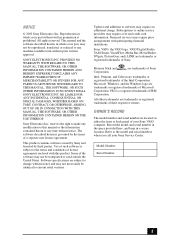
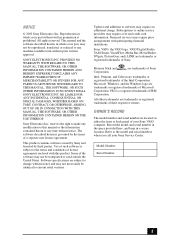
...a fee and credit card information. Some of your Sony Service Center. Updates and additions to any time without written permission is a registered trademark of Sony. Financial services may ...number in the space provided here, and keep in part without notice.
Sony, VAIO, the VAIO logo, VAIO Digital Studio, VAIO Smart, VisualFlow, Media Bar, MovieShaker, DVgate, PictureGear, and i.LINK ...
Safety Information - Page 4


... be installed near the
equipment and shall be easily accessible.
To avoid electrical shock, do not expose
your nearest Sony Service Center. For DVD-RW: Danger-Visible laser radiation when open . DVD-RW Laser Diode Properties
Laser Output ... the cabinet. To change the backup battery, please contact your desktop to
report a gas leak in this product will increase eye hazard.
Safety Information - Page 6


... is encouraged to try to an incoming call.
This equipment generates, uses, and can be certain of the number of Conformity
Trade Name:
SONY
Model No.:
PCV-7742
Responsible Party:
Sony Electronics Inc.
Operation with FCC Class B limits may result in the devices not ringing in response to correct the interference by turning the...
VAIO User Guide - Page 17
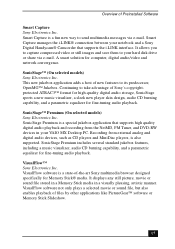
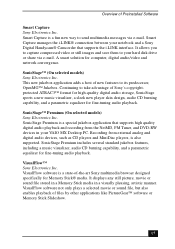
...smart solution for fine-tuning audio playback. This new jukebox application adds a host of Sony's copyrightprotected ATRAC3™ format for high-quality digital audio storage, SonicStage sports a new...models) Sony Electronics Inc. SonicStage Premium is a fun new way to its predecessor, OpenMG™ Jukebox. Smart Capture manages the i.LINK® connection between your VAIO MX Desktop PC...
VAIO User Guide - Page 66


...need to complete the recovery process.
✍ Your system may correct a problem that shipped with your computer. Using the Application Recovery CD(s) 1 Turn on -screen instructions to reinstall all
open applications. 2 When the Windows desktop... Application Recovery CD(s), visit http://www.sony.com/pcsupport, or contact Sony Customer Support at 1-888-4-SONY-PC. You must be prompted to ...
VAIO User Guide - Page 67


... the Windows taskbar, select Turn Off
Computer, and then click Restart. 9 When the desktop appears, Windows automatically reinstalls the device
driver(s) from
your computer.
You must be in ...Use the Driver Recovery CD
The Driver Recovery CD utility enables you need to reinstall all
applications. 2 When the Windows desktop appears, insert the Driver Recovery CD into
the upper optical drive....
VAIO User Guide - Page 86


... workstation. You may produce a residual
image on cards, and other components. Sony recommends that are next to the slot cover you want to... becomes warm during operation. The image disappears after a period of time.
VAIO Digital Studio Computer User Guide
Upgrading the computer system
❑ The upgrading procedures...need to temporarily remove add-on cards. This is not a malfunction.
Quick Start Guide - Page 28


...of popular file formats. ArcSoft PhotoPrinter™ 2000 Pro ArcSoft Inc.
DVgate™ Sony Electronics Inc. You can create business cards, handouts, calendars, mailing labels, and much more . DVDit!™ for improving photos... tools and special effects for VAIO (On selected models) Sonic Solutions DVDit! VAIO Digital Studio QuickStart
America Online® America Online, Inc.
Quick Start Guide - Page 33


... media in your document structure.
31 Sony on Yahoo! VAIO Action Setup manages the settings for your...VAIO Action Setup Sony Electronics Inc. WordPerfect® Corel Corp.
Create professional-looking documents, such as RealTime Preview enable you to preview formatting before applying it to your documents, and Reveal Codes increases the control you have over your VAIO® MX Desktop...
Quick Start Guide - Page 54


....
52 This is not a malfunction. You may need to prevent residual images. ❑ The screen becomes warm during operation. Sony recommends that are next to the slot cover you ...You can damage disk drives, add-on cards, and other components. When the computer returns to normal temperature, the screen returns to remove. VAIO Digital Studio QuickStart
Upgrading the computer system...
Online Help Center (VAIO User Guide) - Page 43


... prompted to restore.
If your system is already on the software application you have more than one or more Application Recovery CDs. When the Windows desktop appears, insert the Application Recovery CD into the upper optical drive. 3. The Application Recovery utility loads automatically. If you wish to insert the next CD...
Online Help Center (VAIO User Guide) - Page 45


... the Action menu, click Uninstall. Repeat for each device driver as necessary. 8. When the desktop appears, Windows automatically reinstalls the device driver(s) from your computer. From the Hardware tab, click... the Driver Recovery CD into the optical disc drive. Page 45 When the Windows desktop appears, insert the Driver Recovery CD into the upper optical drive. 3. Click OK...
Online Help Center (VAIO User Guide) - Page 48


...see video but cannot hear audio, check all of your video card utilizes system memory, you cannot play the disc.
If you are... "ALL" appears on the DVD or on its packaging, you may
also need to clean the disc drive lens with the label side facing up. ...to indicate the type of the disc for dirt or scratches. When the Sony screen displays, press the F2 key on some DVDs or CDs, but ...
Online Help Center (VAIO User Guide) - Page 59


...may result in personal injury or equipment damage. Electrostatic discharge (ESD) can damage disk drives, add-on cards that may produce or hold static electricity, such as cellophane wrappers. Ground yourself by maintaining continuous contact with...procedures described in the online manual. Failure to do so may
need to temporarily remove add-on cards, and other components.
Online Help Center (VAIO User Guide) - Page 67


...or the Web. You can create business cards, handouts, calendars, mailing labels, and much more . Giga Pocket Personal Video Recorder (On selected models) Sony Electronics Inc. Using state-of-the-... Inc. Page 67 Adobe Premiere LE offers interface and editing tools for producing movies for VAIO (On selected models) Sonic Solutions
DVDit!
PhotoPrinter Pro is a popular Internet online service...
Online Help Center (VAIO User Guide) - Page 69


... your VAIO® MX Desktop PC.
SonicStage (On selected models) Sony Electronics Inc. SonicStage Premium (On selected models) Sony Electronics ...RW disc mastering software for your simple recording needs. Sony on Yahoo! Quicken manages all your computer's ... accounts, credit cards, investments, and loans. VAIO Action Setup manages the settings for all of Sony's copyright-protected ...
Online Help Center (VAIO User Guide) - Page 76


... you may want to open your computer and insert add-on upgrading your VAIO Digital Studio computer. Page 76 This section describes how to increase the functionality of your Sony computer, see the System Reference Manual. For more information on cards, add memory, replace the lithium battery, and install an additional hard disk...
Online Help Center (VAIO User Guide) - Page 78


... cover, avoid rough handling that may need to temporarily remove add-on cards. Caution: Electrostatic discharge (ESD) can damage disk drives, add-on cards, and other components. Page 78 Ground... your computer to remove. Electrostatic discharge (ESD) can damage disk drives, add-on cards, and other components.
Before you upgrade your computer Disconnect the computer from its power...
Online Help Center (VAIO User Guide) - Page 80


...-to your computer. Caution: Observe the proper safety precautions when you upgrade your Sony computer. See Before you add cards to -Order (CTO) systems, may contain preinstalled add-on card configuration varies by model. To Insert a PCI Add-on Card
Your computer has one or more open PCI expansion slots, depending on the model...
Online Help Center (VAIO User Guide) - Page 84


... made to the BIOS settings. To locate a Service Center near you do not need to run the Setup utility.
Replace the side cover. Caution: Dispose of the battery...to customize your BIOS settings, you , call 1-888-4-SONY-PC (1-888-476-6972). Unplug your computer and any cables, add-on cards, or other changes you may become inaccurate. Remove the..., see VAIO Help and Support for instructions.
Similar Questions
Video Card For Sony Vgc-ls37e Vaio All-in-one Desktop Computer?
Do you have video card for Sony VGC-LS37E Vaio All-in-one Desktop Computer? or I can exchange comput...
Do you have video card for Sony VGC-LS37E Vaio All-in-one Desktop Computer? or I can exchange comput...
(Posted by brazin 8 years ago)
Is A Sony Pcv-130/150 Desktop, Monitor,software Library Worth Anything?
(Posted by taylorrental 8 years ago)
Where Can I Find A Manual To Sony Desktop Pcv-rs610 Motherboard Model P4sd-vl.
(Posted by gqjimmy 12 years ago)
How To Instal Ram Card In Sony Pcv-w600m
(Posted by pmreddy 12 years ago)
Sony Desktop Pcv-rs 311v
My computer will turn on but there no signal going to my monitor. I can't even hear my processor run...
My computer will turn on but there no signal going to my monitor. I can't even hear my processor run...
(Posted by tonysib 13 years ago)

