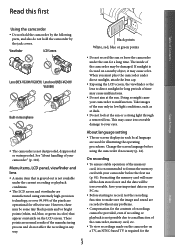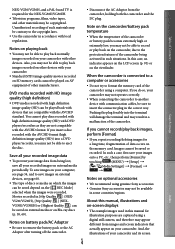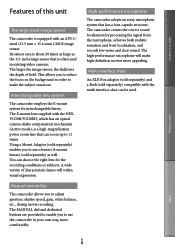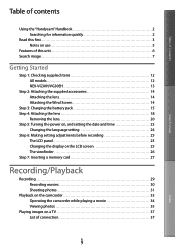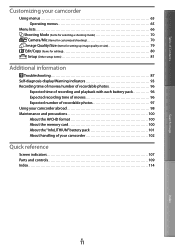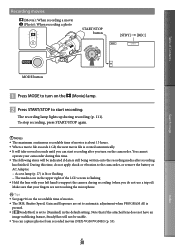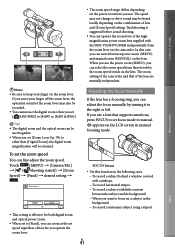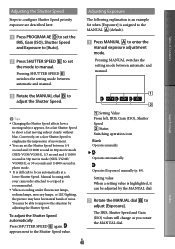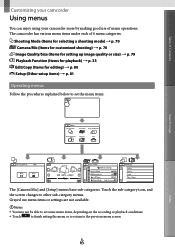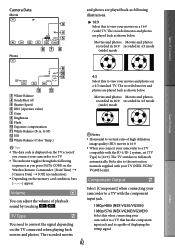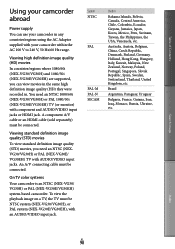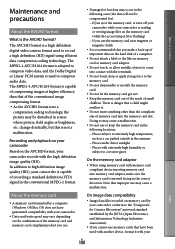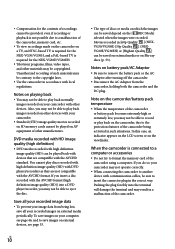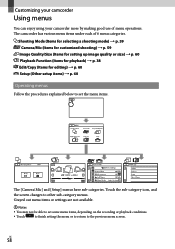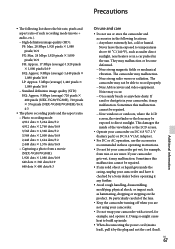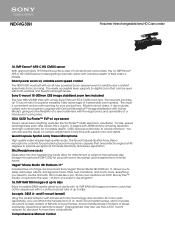Sony NEX-VG30H Support Question
Find answers below for this question about Sony NEX-VG30H.Need a Sony NEX-VG30H manual? We have 4 online manuals for this item!
Question posted by sharmarakesh on November 10th, 2014
Slow Motion
How I can shoot slow motion on my Sony NEXVG30H
Current Answers
Related Sony NEX-VG30H Manual Pages
Similar Questions
Sony Video Camera Recorder 8 (ccd-fx310) Troubleshooting
I have a Sony Video Camera Recorder 8 (CCD-FX310) which has not been used for years....... I am supp...
I have a Sony Video Camera Recorder 8 (CCD-FX310) which has not been used for years....... I am supp...
(Posted by bobkerestes 1 year ago)
Video Camera Eating Tapes
My video camera Sony DCR-TRV27 started messing up tapes (eating tapes) Any sugestion
My video camera Sony DCR-TRV27 started messing up tapes (eating tapes) Any sugestion
(Posted by janosurimb 1 year ago)
Can The Nex-vg30 Shoot A Timelapse Video?
Can the NEX-VG30 shoot a timelapse video? If so, how do I do it.
Can the NEX-VG30 shoot a timelapse video? If so, how do I do it.
(Posted by rlagarde 2 years ago)
How Do I Use My Mac Computer With This Video Camera?
(Posted by Dolores61907 12 years ago)
Can I Download The Sony Usb Driver For My Video Camera Rec Modeldcr-trv 33?
I have the Home Vista Premiun OS in my Toshiba Satellite Computer and I need the USB driver for my D...
I have the Home Vista Premiun OS in my Toshiba Satellite Computer and I need the USB driver for my D...
(Posted by simbad112 13 years ago)