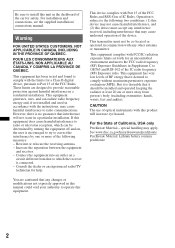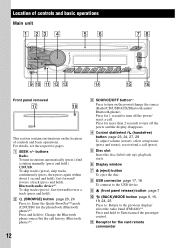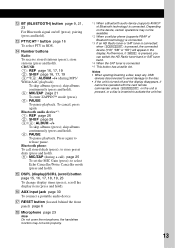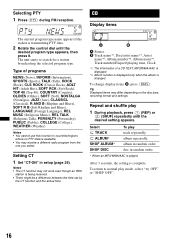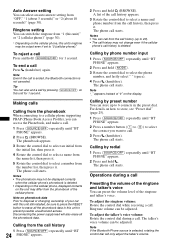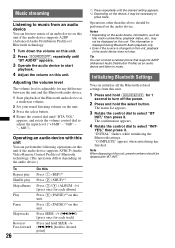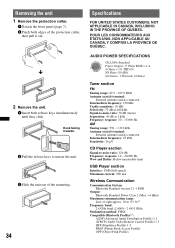Sony MEX-BT3900U Support Question
Find answers below for this question about Sony MEX-BT3900U.Need a Sony MEX-BT3900U manual? We have 2 online manuals for this item!
Question posted by carlosmaraia on July 26th, 2012
I Need Change Step Of Sintoni Mw 9khz To 10 Khz Radio Sony Bt 3900u Thanks
The person who posted this question about this Sony product did not include a detailed explanation. Please use the "Request More Information" button to the right if more details would help you to answer this question.
Current Answers
Related Sony MEX-BT3900U Manual Pages
Similar Questions
Sony Cdx-gt630ui
Hi! Can I change my old /broken/ radio of Hyundai Tucson 2005 with Sony CDX-GT630UI or CDX-GT63UIW ?...
Hi! Can I change my old /broken/ radio of Hyundai Tucson 2005 with Sony CDX-GT630UI or CDX-GT63UIW ?...
(Posted by rusevivo 1 year ago)
I Need The Wiring Diagram For The Cdx-ca720x Radio Cd Player
(Posted by kennyraygarrettkg 2 years ago)
Stero Isn't Functioning
My younger brother accidentally knock off the my flash drive and every since none of my button work,...
My younger brother accidentally knock off the my flash drive and every since none of my button work,...
(Posted by Kathyher88 8 years ago)
Volume Button Stopped Working.
The volume button stopped working. I can't turn volume up or down. This the 2nd one to do this. Can ...
The volume button stopped working. I can't turn volume up or down. This the 2nd one to do this. Can ...
(Posted by jruffdogg43 9 years ago)
Bluetooth Phone Problems
When I place a call through the bluetooth from my droid incredible 2 the person on the other end can...
When I place a call through the bluetooth from my droid incredible 2 the person on the other end can...
(Posted by nickaden 12 years ago)