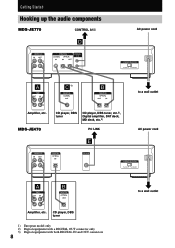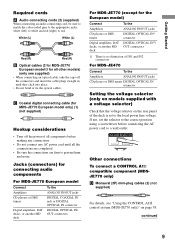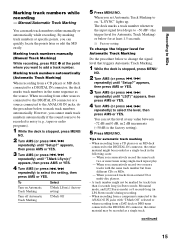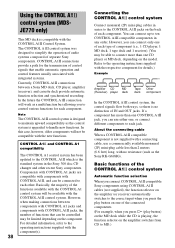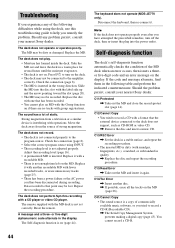Sony MDS-JE470 Support Question
Find answers below for this question about Sony MDS-JE470 - Md Player.Need a Sony MDS-JE470 manual? We have 3 online manuals for this item!
Question posted by forrestjohnm on June 14th, 2015
Mds Je 470. Does Not Engage .
MDS JE 470 does not go to next track when turning Knob/ wheel situated front right of system.
Current Answers
Answer #1: Posted by TechSupport101 on June 14th, 2015 2:41 AM
You must sadly have a defect component but you can hopefully and conveniently improve the unit's condition by downloading and referencing to the Service Manual here.
Related Sony MDS-JE470 Manual Pages
Similar Questions
When I Turn On My Blue-ray The Audio Doesn't Work When The Epson Projector Is On
I have a Sony Blue Ray player connected via HDMI to a Sony STR-DH720 home theater which is connected...
I have a Sony Blue Ray player connected via HDMI to a Sony STR-DH720 home theater which is connected...
(Posted by fitch526 8 years ago)
How To Connect The Sony Strk840p Surround Sound System To My Ps4 Via Optical Cab
(Posted by sweetmisery1664 9 years ago)
Sony Mds-je470 Not Ejecting Disc
My Deck does not eject.After pressing eject button it flashes (EJECT) several times,thereater it dis...
My Deck does not eject.After pressing eject button it flashes (EJECT) several times,thereater it dis...
(Posted by no1nicelikeme 9 years ago)