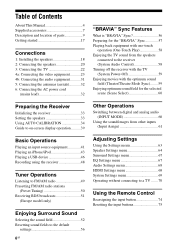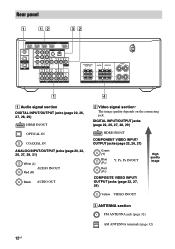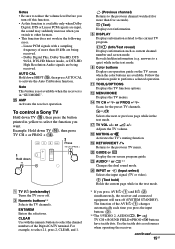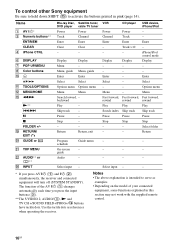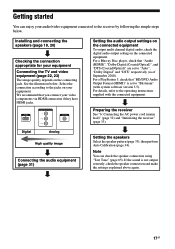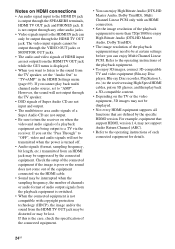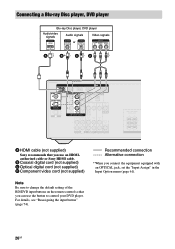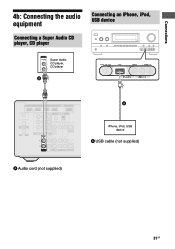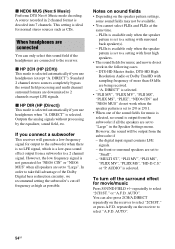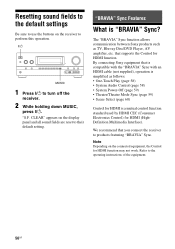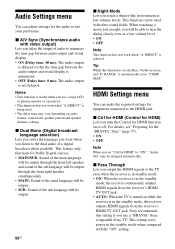Sony STR-DH720 Support Question
Find answers below for this question about Sony STR-DH720.Need a Sony STR-DH720 manual? We have 3 online manuals for this item!
Question posted by fitch526 on December 22nd, 2015
When I Turn On My Blue-ray The Audio Doesn't Work When The Epson Projector Is On
I have a Sony Blue Ray player connected via HDMI to a Sony STR-DH720 home theater which is connected via HDMI to a Epson Projector. When the projector is turned on the audio doesn't come through the home theater speakers. When I turn the projector off we hear the audio through the home theater speakers. I'd like to see the picture and hear the audio at same time. Thoughts?
Current Answers
Related Sony STR-DH720 Manual Pages
Similar Questions
I Have A Blue Ray Player Connected To A Sony Str-dn860 Receiver.i Get Audio But
I have a blue ray player connected to a Sony STR-DN860 receiver.I get audio from the receiver but no...
I have a blue ray player connected to a Sony STR-DN860 receiver.I get audio from the receiver but no...
(Posted by jvanstavern 8 years ago)
Menu Does Not Come Up
I am trying to set up the speakers system of STR DH 720 toVizio 55" TV . No matter how I follow the ...
I am trying to set up the speakers system of STR DH 720 toVizio 55" TV . No matter how I follow the ...
(Posted by gomerdeguzman 10 years ago)
Speaker Connection
i am trying to connect 2 outside speaker to my 7 channel sony receive surround sound system...but th...
i am trying to connect 2 outside speaker to my 7 channel sony receive surround sound system...but th...
(Posted by Anonymous-116710 10 years ago)
Is This System Compatible With New Sony Blue Ray Players
(Posted by stevepedersen 11 years ago)