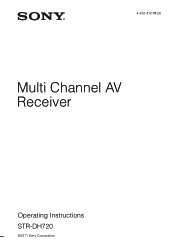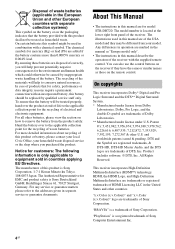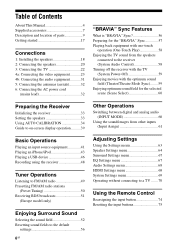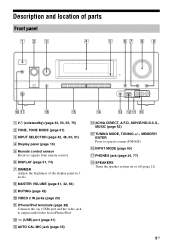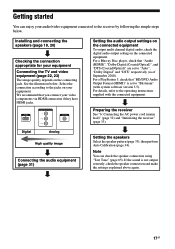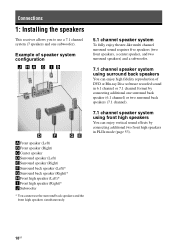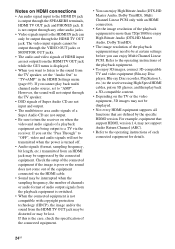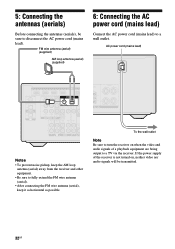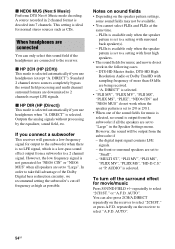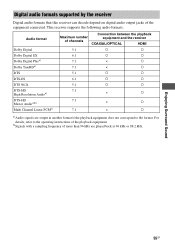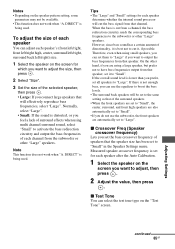Sony STR-DH720 Support Question
Find answers below for this question about Sony STR-DH720.Need a Sony STR-DH720 manual? We have 3 online manuals for this item!
Question posted by Anonymous-116710 on July 22nd, 2013
Speaker Connection
i am trying to connect 2 outside speaker to my 7 channel sony receive surround sound system...but the volume is very low
Current Answers
Related Sony STR-DH720 Manual Pages
Similar Questions
When I Turn On My Blue-ray The Audio Doesn't Work When The Epson Projector Is On
I have a Sony Blue Ray player connected via HDMI to a Sony STR-DH720 home theater which is connected...
I have a Sony Blue Ray player connected via HDMI to a Sony STR-DH720 home theater which is connected...
(Posted by fitch526 8 years ago)
How To Connect The Sony Strk840p Surround Sound System To My Ps4 Via Optical Cab
(Posted by sweetmisery1664 9 years ago)
Sony Receiver Digital A/v Control Center Str K840p 5.1 Surround Sound Speakers
rl and surround sound speakers wont work at the same time setup
rl and surround sound speakers wont work at the same time setup
(Posted by greesamu 10 years ago)
How To Hook Up A Sony Multi Channel Av Receiver Str-dh720
(Posted by debneecey 10 years ago)