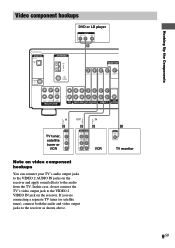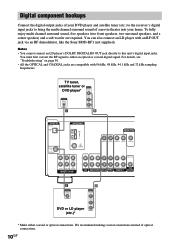Sony STR-K840P Support Question
Find answers below for this question about Sony STR-K840P - Fm Stereo/fm-am Receiver.Need a Sony STR-K840P manual? We have 4 online manuals for this item!
Question posted by sweetmisery1664 on January 24th, 2015
How To Connect The Sony Strk840p Surround Sound System To My Ps4 Via Optical Cab
Current Answers
Answer #1: Posted by TommyKervz on January 25th, 2015 2:48 AM
http://www.manualslib.com/manual/162864/Sony-Ht-Ddw840.html?page=8#manual
ps4 sound connections click here to watch a video for instructions
Related Sony STR-K840P Manual Pages
Similar Questions
rl and surround sound speakers wont work at the same time setup
I am getting a little sound but the buzzing is so loud you can barely hear the movie, I have been at...