Sony MDS-JE470 Support Question
Find answers below for this question about Sony MDS-JE470 - Md Player.Need a Sony MDS-JE470 manual? We have 3 online manuals for this item!
Current Answers
There are currently no answers that have been posted for this question.
Be the first to post an answer! Remember that you can earn up to 1,100 points for every answer you submit. The better the quality of your answer, the better chance it has to be accepted.
Be the first to post an answer! Remember that you can earn up to 1,100 points for every answer you submit. The better the quality of your answer, the better chance it has to be accepted.
Related Sony MDS-JE470 Manual Pages
Limited Warranty (US Only) - Page 1


... limitations or exclusions may have other than a facility authorized by Sony to service the Product.
4-557-172-02
General Stereo/Hifi Components/Tape Decks
®
CD Players/Mini Disc Players/Audio Systems
Hifi Audio
LIMITED WARRANTY
Sony Electronics Inc. ("Sony") warrants this Product is determined to be presented to obtain warranty service. LABOR: For a period...
Operating Instructions - Page 4


... recorded level after recording - Time Machine Recording .......... 18 Synchro-recording with the audio component of Contents
Parts Identification
Main unit 6 Remote control 7
Getting Started
Hooking up the audio components ......... 8
Recording to MDs
Recording to tape
(MDS-JE770 only 24
Editing Recorded MDs
Erasing recordings - UNDO 34
4 Table of your own program
- Recording for...
Operating Instructions - Page 7


...
ws wa w;
` / 1
1
2 3 4
5
6
7
ql
8
qk
H
X
9
qj
z
qh
x
0
qg
.>
qf
mM
qa
qd qs
AyB qs (20) CD PLAYER ./>1) ql CD-SYNCHRO STANDBY 7 (19) CD-SYNCHRO START 7 (19) CD-SYNCHRO STOP 7 (19) CLEAR 6 (23) (30) (40) DISPLAY ws (11) (21) FADER 3 ...qf (20) (26) (40) ./> qg (15) (20) (25) (35) (39) z qh (11) H qk (11) (20) (37) (40) A wf (11) (20) (25)
1) MDS-JE470 only 2) MDS-JE770 only
7
Operating Instructions - Page 8
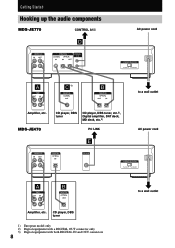
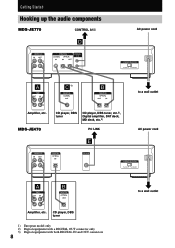
... 3) Digital equipment with both DIGITAL IN and OUT connectors
8
to a wall outlet
Amplifier, etc. Getting Started
Hooking up the audio components
MDS-JE770
CONTROL A1ΙΙ
D
AC power cord
A
C 1)
B
to a wall outlet
MDS-JE470
CD player, DBS tuner
CD player, DBS tuner, etc.2), Digital amplifier, DAT deck, MD deck, etc.3)
PC LINK
E
AC power cord
A
B
Amplifier, etc.
Operating Instructions - Page 9
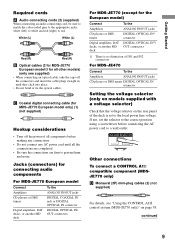
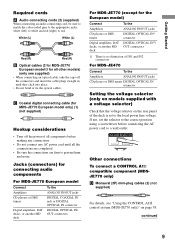
...audio components
For MDS-JE770 European model
Connect
To the
Amplifiers CD players or DBS tuners
Digital amplifiers, DAT decks, or another MD deck
ANALOG IN/OUT jacks
DIGITAL COAXIAL IN jack or DIGITAL OPTICAL IN connector
DIGITAL OPTICAL IN/ OUT connectors
For MDS...tie the optical cables. For MDS-JE470
Connect
To the
Amplifiers
ANALOG IN/OUT jacks
CD players or DBS tuners DIGITAL OPTICAL...
Operating Instructions - Page 10


...the remote no longer operates the deck, replace both batteries with the + and - Hooking up the audio component (continued)s
To connect a PC
E PC connecting kit (not supplied) Use the PC connecting kit...connecting kit. To turn off demonstration mode, press x and CLEAR simultaneously when there is no MD in the display. Inserting batteries into the remote
Insert two R6 (size-AA) batteries into the...
Operating Instructions - Page 15
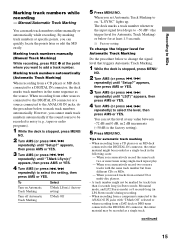
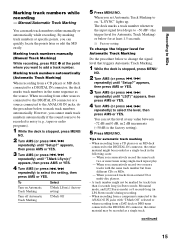
...marking
• When recording from a CD player or an MD deck connected to -50 dB1) (the ...trigger level for Automatic Track Marking) or below to change the trigger level for tracks less than 4 seconds long (in Stereo mode, Monaural mode, and LP2 Stereo mode) or 8 seconds long (in LP4 Stereo mode) during recording.
• When recording from a component...
Operating Instructions - Page 17


...component is output to the DIGITAL OUT connector (MDS-JE770 only) after A/D conversion, and then to the ANALOG OUT jacks and PHONES jack (MDS-JE770 only) after D/A conversion. For MDS-JE470: Press DISPLAY on the MD
For MDS... group when the Group function is being input.
3 Press REC z.
Recording to MDs
MDS-JE470 While monitoring the sound, turn off the Peak Hold Function, select "P.Hold Off"...
Operating Instructions - Page 18


... Music Synchro-recording allows you to automatically synchronize recording to the MD deck with the audio component of your choice
- Recording starts automatically.
This lets you record the sound from 6 seconds before starting recording, as possible.
1 Turn on the amplifier and the CD player,
and select CD on page 11. Starting recording with a Sony...
Operating Instructions - Page 19
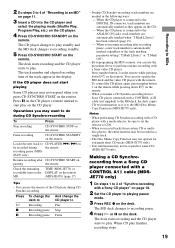
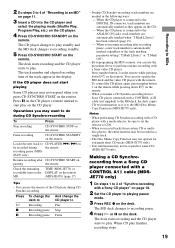
... be sure to set the selector to CD1.
• When you press CD-SYNCHRO START on the remote
MD
(MDS-JE470) (page 17)
Tips
• You can now operate the MD deck and the video CD player with a mode selector, be recorded as it is connected to the ANALOG IN jacks, track numbers are automatically...
Operating Instructions - Page 38
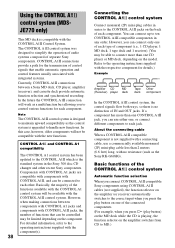
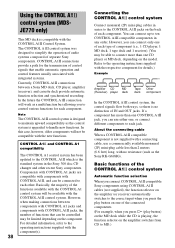
...is designed to simplify the operation of audio systems composed of the connected components. (For example, when you press H (play button on the component. The CONTROL A1ΙΙ control...input when you to control various functions for details.)
Example
Amplifier CD
MD
(Receiver) player deck
Tape Other deck component
In the CONTROL A1ΙΙ control system, the control signals ...
Operating Instructions - Page 39


... receiver.
• When recording, do not play ends from the source component, recording stops. Synchronized recording
This function lets you need to the keys. When play any components other than one component to the PC LINK (KEYBOARD) jack on page 19). Tip
This MD deck is the registered trademark of International
Business Machines Corporation. 2) Power...
Operating Instructions - Page 43


... can make a copy of a digital audio source through digital-todigital connections.
Guide to the Serial Copy Management System
Digital audio components, such as CDs, MDs, and DATs, make it easy to ...from the first-generation copy. • You can make a second copy from a CD player connected to -analog connections.
43
Additional Information Disc space may also be displayed if editing...
Operating Instructions - Page 47


...(approx.) 430 × 95 × 285 mm
(w/h/d) incl. Design and specifications are subject to change without notice. projecting
parts and controls
Mass (approx.)
MDS-JE770: 3.1 kg
MDS-JE470: 3.0 kg
Supplied accessories
Audio connecting cords (2) Optical cable (1) Remote commander (remote) (1) R6 (size-AA) batteries (2)
Optional accessories
PCLK-MN10A Sony PC connection kit
The optional...
Service Manual - Page 1
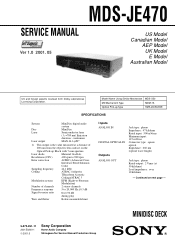
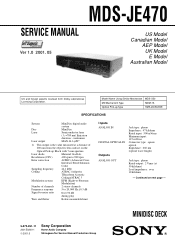
... on next page -
9-873-891-11 2001E0200-1 © 2001.5
Sony Corporation
Home Audio Company Shinagawa Tec Service Manual Production Group
MINIDISC DECK
Model Name Using Similar Mechanism MD Mechanism Type Optical Pick-up Block with 7 mm aperture. SERVICE MANUAL
Ver 1.0 2001. 05
MDS-JE470
US Model Canadian Model
AEP Model UK Model E Model
Australian Model
US...
Service Manual - Page 2
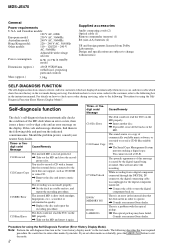
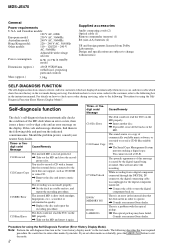
...Audio connecting cords (2) Optical cable (1) Remote commander (remote) (1) R6 (size-AA) batteries (2)
US and foreign patents licensed from a digital component..., 50/60Hz
Adjustable with a format that the deck needs in order to change without notice. SELF-DIAGNOSIS FUNCTION...record-protected. , Take out the MD and close the record-
MDS-JE470
General
Power requirements
U.S.A. For details...
Service Manual - Page 5
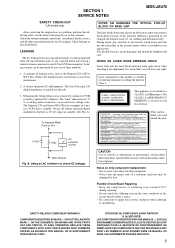
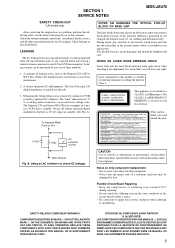
...The flexible board is 0.75 V, so analog meters must not exceed 0.5 mA (500 microampers). Laser component in this job.
3. A.
LES COMPOSANTS IDENTIFÉS PAR UNE MARQUE 0 SUR LES DIAGRAMMES SCH...MANUEL OU DANS LES SUPPÉMENTS PUBLIÉS PAR SONY.
5 SECTION 1 SERVICE NOTES
MDS-JE470
SAFETY CHECK-OUT (US model only)
After correcting the original service problem, perform the following ...
Service Manual - Page 9


MDS-JE470
CHECKS PRIOR TO PARTS REPLACEMENT AND ADJUSTMENTS Before performing repairs, perform the following procedure. Iop Compare (see ...The criteria for determination above is intended merely to CN406, and then attach it again. [MAIN BOARD] (Component Side)
@CN406
9 When performing adjustments, use the specified values for adjustments. Laser power check (see page 28) • 5-6-4.
Service Manual - Page 11


... be added.
Normally 01.
0 0 0 0 1 0 0 0 08 01:Normal audio.
Reading the Track Mode Display
Higher Bits Lower Bits
Hexadecimal 8 4 2 1 8 4... 0 0 0 0 0 80 Write prohibited
Write allowed
Reading the Display: Convert the hexadecimal display into binary display. MDS-JE470
Reading the Display: Convert the hexadecimal display into binary display. Bit
decimal b7 b6 b5 b4 b3 b2 b1 b0
...
Service Manual - Page 68


.... MDS-JE470
MAIN... & PACKING MATERIALS
1-476-057-11 REMOTE COMMANDER (RM-D47M) 1-558-271-11 CORD, CONNECTION (AUDIO) 1-574-264-11 CORD, LIGHT PLUG (OPTICAL) 4-233-926-11 MANUAL, INSTRUCTION (ENGLISH) 4-...TYPE2 NON-SLIT
0 TR950 1-437-336-11 TRANSFORMER, POWER (AEP,UK,HK,AUS
The components identified by mark 0 or dotted line with part number specified. Les composants identifiés...
Similar Questions
Str-db830 Is Asking For Update
STR-DB830 is asking for UPDATE on the display. Than it goes into UPDATING which ends in ERR. Any ide...
STR-DB830 is asking for UPDATE on the display. Than it goes into UPDATING which ends in ERR. Any ide...
(Posted by frankschumann 2 years ago)
Sony Str De715 Display Trouble
I have a SONY str de715 and the display does not work. I'vetried to increase the brightness and repl...
I have a SONY str de715 and the display does not work. I'vetried to increase the brightness and repl...
(Posted by Anonymous-160051 7 years ago)
Mds Je 470. Does Not Engage .
MDS JE 470 does not go to next track when turning Knob/ wheel situated front right of system.
MDS JE 470 does not go to next track when turning Knob/ wheel situated front right of system.
(Posted by forrestjohnm 8 years ago)
Sony Mds-je470 Not Ejecting Disc
My Deck does not eject.After pressing eject button it flashes (EJECT) several times,thereater it dis...
My Deck does not eject.After pressing eject button it flashes (EJECT) several times,thereater it dis...
(Posted by no1nicelikeme 9 years ago)

