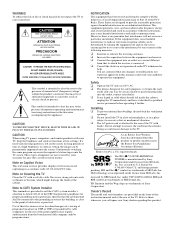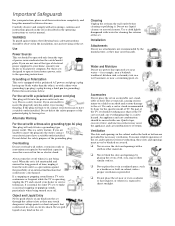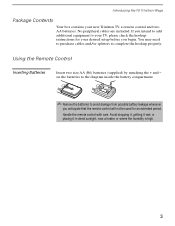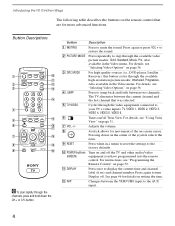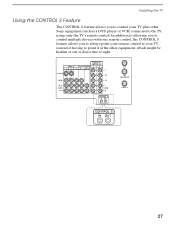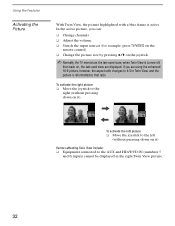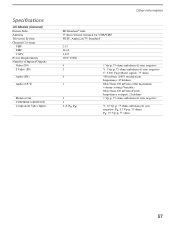Sony KV-32HS20 Support Question
Find answers below for this question about Sony KV-32HS20 - 32" Fd Trinitron Wega.Need a Sony KV-32HS20 manual? We have 3 online manuals for this item!
Question posted by jmillerassoc on August 10th, 2011
Sony Kv32hs20 Tv Will Not Turn On.
Current Answers
Answer #1: Posted by TVDan on August 10th, 2011 9:27 PM
According to the training manuals for this model here is a short explanation of the blink codes.
2 blinks: the power supply is monitoring a short, some circuit is drawing too much current.
3 blinks: the power supply is generation too much voltage, there is a regulation problem
4 blinks: The vertical deflection circuit has failed
5 blinks: The picture tube cannot be balanced. Sony feels if the picture is going bad it should shut the set off instead of letting you see a bad picture. The picture tube is getting weak.
6 blinks: The power supply voltage it too low. again some regulation problem
7 blinks: horizontal deflection failure.
8 blinks: watch dog shutdown. Timers have elapsed, some commands are not completing their task in a timely manner or the communication lines are loaded down. the microprocessor cannot communicate correctly.
Most likely you have a 5 blink code meaning the picture tube is getting weak, that's why it may start up sometimes, but the frequency of when it works will become less and less. Sometimes you can slightly turn up the G2 control (on the fly-back transformer) and get it to allow the picture tube to work for a little longer. Or maybe you can find a shop that has a tube restorer (becoming very rare these days).
TV Dan
Related Sony KV-32HS20 Manual Pages
Similar Questions
my KV - 27v65 Sony TV will show a power light. Then the standby light will blink 4 times and it will...
The TV turns on and off by itself, reboots, or the standby light is blinking eight times.
Sony FD Trinitron WEGA..won't turn back on TWO Blinks---B+ over current protection (OCP) , unit goes...