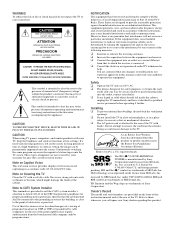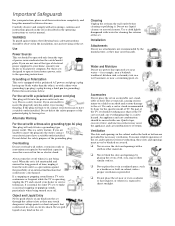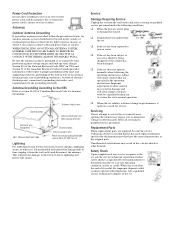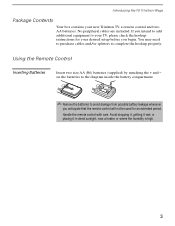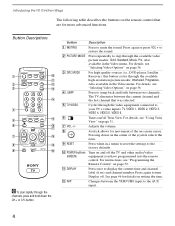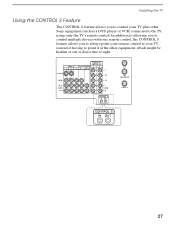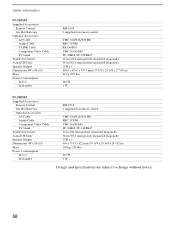Sony KV-32HS20 - 32" Fd Trinitron Wega Support and Manuals
Get Help and Manuals for this Sony item

View All Support Options Below
Free Sony KV-32HS20 manuals!
Problems with Sony KV-32HS20?
Ask a Question
Free Sony KV-32HS20 manuals!
Problems with Sony KV-32HS20?
Ask a Question
Most Recent Sony KV-32HS20 Questions
Sony Kv32hs20 Tv Will Not Turn On.
standby light and or sterio light just blinks and will not turn on. did come on twice in 7 days. It ...
standby light and or sterio light just blinks and will not turn on. did come on twice in 7 days. It ...
(Posted by jmillerassoc 12 years ago)
Are There Cables That Will Give Me Better Resolution For My Sony Trinitron.
(Posted by Anonymous-29380 12 years ago)
Popular Sony KV-32HS20 Manual Pages
Sony KV-32HS20 Reviews
We have not received any reviews for Sony yet.