Sony KV-32FS200 - 32" Fd Trinitron Wega Support and Manuals
Get Help and Manuals for this Sony item
This item is in your list!

View All Support Options Below
Free Sony KV-32FS200 manuals!
Problems with Sony KV-32FS200?
Ask a Question
Free Sony KV-32FS200 manuals!
Problems with Sony KV-32FS200?
Ask a Question
Most Recent Sony KV-32FS200 Questions
Popular Sony KV-32FS200 Manual Pages
Warranty Card - Page 1


... does not cover customer instruction, installation, set forth as fuses or batteries). Proof of purchase in the form of a bill of sale or receipted invoice which vary from the Product.
two (2) years).
This warranty gives you specific legal rights, and you may not apply to you . In-home diagnostic warranty service is within 90 days of...
Marketing Specifications - Page 2
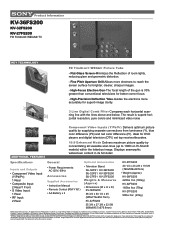
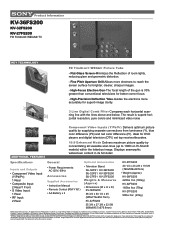
... is 30% greater than conventional televisions for DVD players and digital television (DTV) set top receiver/decoders. Ideal for better corner focus.
- Product Information
KV-36FS200
KV-32FS200 KV-27FS200
FD Trinitron® WEGA® TV
KEY TECHNOLOGY
Field 10 158
FD Trinitron® WEGA® Picture Tube - Reproduction in whole or in part without written permission is superb horizontal...
Instructions: TV stand (primary manual) - Page 12
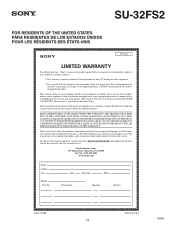
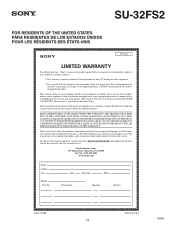
... defective or missing, at no charge, to obtain the replacement parts. Some states do not allow the exclusion or limitation of Sony TV Stand parts and components.
2. Fax or mail these to any conditions set forth as follows:
1.
Proof of purchase in the form of a bill of sale or receipted invoice, which is valid only in USA...
Operating Instructions (primary manual) - Page 1
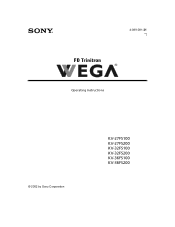
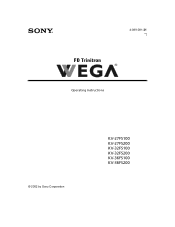
Connecting Additional Equipment
4-089-081-21
Operating Instructions
© 2002 by Sony Corporation
KV-27FS100 KV-27FS200 KV-32FS100 KV-32FS200 KV-36FS100 KV-36FS200
Operating Instructions (primary manual) - Page 3


.... However, there is a registered mark. If this manual and at low settings. Owner's Record
The model and serial numbers are unable to the grounding system of...SERVICEABLE PARTS INSIDE.
To reduce the risk of misuse.
Protecting the TV ❏ To prevent internal heat build-up, do not use of important operating and maintenance (servicing) instructions in accordance with the instructions...
Operating Instructions (primary manual) - Page 4
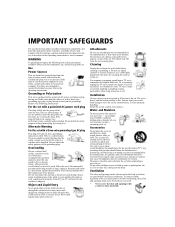
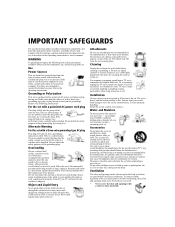
... be observed in the operating instructions or service manual. If a snapping or popping sound from a TV set through the cabinet slots as they may fall , causing serious injury.
Use only a cart or stand recommended by the manufacturer, as a precaution against , the set , and to have a suitable outlet installed. An appliance and cart combination should be used. To...
Operating Instructions (primary manual) - Page 5
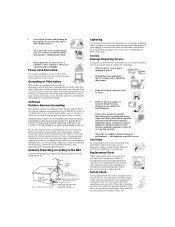
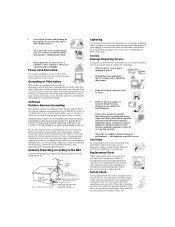
... of the National Electrical Code (NEC) in USA and Section 54 of its useful life, improper disposal could result in performance - Service Damage Requiring Service
Unplug the set from the wall outlet and disconnect the antenna. this television receiver during a lightning storm, or when it is left unattended and unused for service.
Replacement Parts
When replacement parts are unable to...
Operating Instructions (primary manual) - Page 9


...Remote Control - A tool to help parents monitor what their children watch on the front cover of this manual, please check the model number located on the rear of your purchase of the Sony FD Trinitron WEGA®. Allows you to the on your TV or on TV...this manual. Allows access to view two programs simultaneously
(KV-27FS200, KV-32FS200, KV-36FS200 only). ❏ Favorite Channels -
Operating Instructions (primary manual) - Page 11
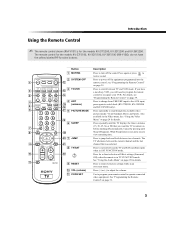
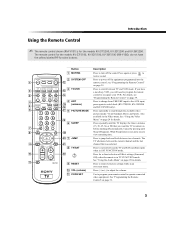
... shutting off automatically.
do not have a non-Sony VCR, you want the TV to step through the available video picture modes: Vivid, Standard, Movie and Sports.
See "Using the Video Menu" on page 39.
3 Press repeatedly until Sleep Off appears. See "Programming the Remote Control" on page 24 for the models KV-27FS200, KV-32FS200 and KV-36FS200.
Operating Instructions (primary manual) - Page 13
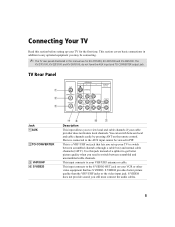
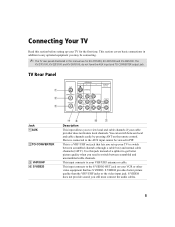
... jack instead of a splitter to get better picture quality when you set up your TV for KV-27FS200, KV-32FS200 and KV-36FS200.
This is a VHF/UHF out jack that has S VIDEO...
✍ The TV rear panels illustrated in PIP.
The
KV-27FS100, KV-32FS100 and KV-36FS100; Use this manual are for the first time. This input connects to the S VIDEO OUT jack on the remote control. TV Rear Panel
1...
Operating Instructions (primary manual) - Page 28
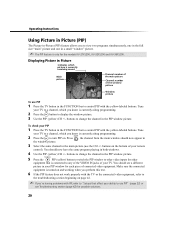
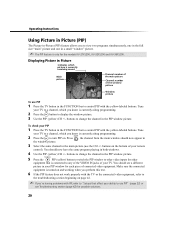
... the yellow-labeled buttons. Tune
your remote
control). buttons to view two programs simultaneously, one in the full size "main" picture and one in the PIP window picture.
5 Press the
PIP (yellow) button to switch the PIP window to other video inputs for the models KV-27FS200, KV-32FS200 and KV-36FS200. buttons on . buttons to...
Operating Instructions (primary manual) - Page 30


...DVD player or satellite receiver on the back of the TV.
3 Tune to one signal at the same time...TV. 2 Connect the peripheral (VCR, DVD player or satellite receiver) to any of the VIDEO IN inputs
on screen at a time, so the window picture will not work. Operating Instructions
Setups that affect your ability to use PIP
✍ The PIP feature is only for the models KV-27FS200, KV-32FS200 and KV...
Operating Instructions (primary manual) - Page 35
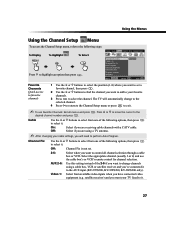
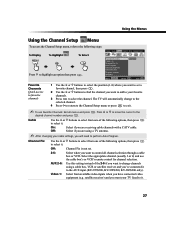
...Setup Menu
To access the Channel Setup menu, refer to the following options, then press
to select it to the AUX input (KV-27FS200, KV-32FS200, KV-36FS200 only).
Off:
Channel Fix is not set a
favorite channel, then press .
2 Use the F or f buttons to find the channel you will automatically change channels using a TV...or VCR's remote control for channel selection.
The TV will need to...
Operating Instructions (primary manual) - Page 50
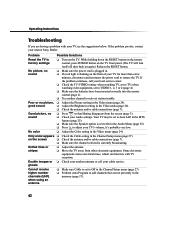
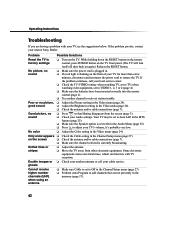
... correctly into the remote control (page 2). ❏ Try another channel to restore the TV. Some electronic
equipment creates electrical noise, which can interfere with your Audio settings.
Operating Instructions
Troubleshooting
If you are not presently in the
memory (page 17).
42 Problem Reset the TV to adjust your cable service.
❏ Make sure Cable is set to TV; If the...
Operating Instructions (primary manual) - Page 53
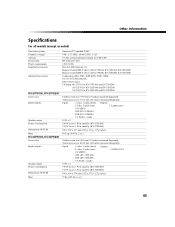
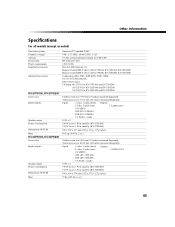
...
Specifications
For all models (except as noted)
Television system Channel coverage Antenna Picture tube Power requirements Supplied Accessories
Optional Accessories
KV-27FS100, KV-27FS200
Screen size Inputs/outputs
Speaker output Power Consumption Dimensions (W/H/D) Mass
KV-32FS100, KV-32FS200
Screen size Inputs/outputs
Speaker output Power Consumption Dimensions (W/H/D) Mass
American TV...
Sony KV-32FS200 Reviews
Do you have an experience with the Sony KV-32FS200 that you would like to share?
Earn 750 points for your review!
We have not received any reviews for Sony yet.
Earn 750 points for your review!
