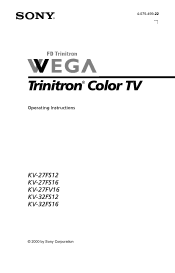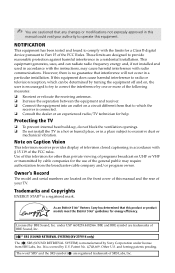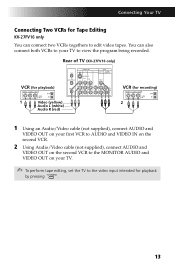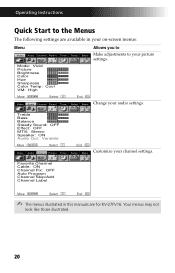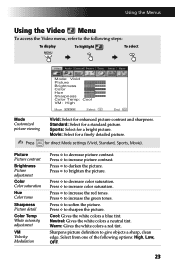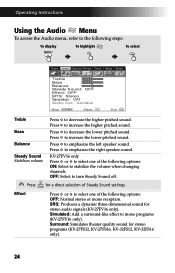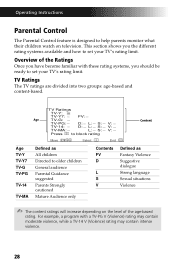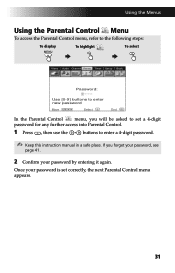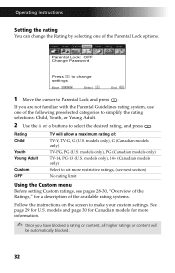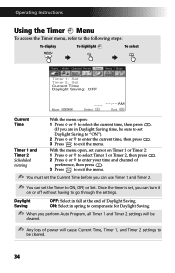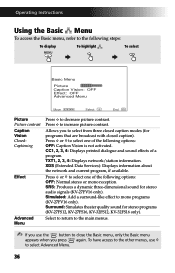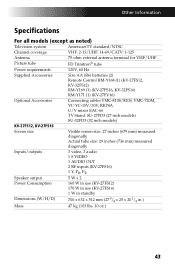Sony KV-32FS16 Support Question
Find answers below for this question about Sony KV-32FS16 - 32" Trinitron Wega.Need a Sony KV-32FS16 manual? We have 3 online manuals for this item!
Question posted by perkykitty on April 26th, 2013
Kv-32fs16 Standby Timer 5 Blinks, On/off At Random Help?
The person who posted this question about this Sony product did not include a detailed explanation. Please use the "Request More Information" button to the right if more details would help you to answer this question.
Current Answers
Related Sony KV-32FS16 Manual Pages
Similar Questions
Standby Timer Blinks 5 Times.
The TV was working fine one day next day it just kills out. Standby timer blinks five times pauses a...
The TV was working fine one day next day it just kills out. Standby timer blinks five times pauses a...
(Posted by Pkleinsmith12118 6 years ago)
How To Turn Off Picture In Picture
(Posted by lafayette199003 8 years ago)
How To Connect Tatasky Hd Box In Sony Trinitron Tv Models Kv-32fs16
(Posted by inddoggre 9 years ago)
Standby/timer
How do you turn off the standby/timer that blinks on the front TV panel which causes the TV picture ...
How do you turn off the standby/timer that blinks on the front TV panel which causes the TV picture ...
(Posted by gsolomon1409 9 years ago)
The Set Is Dead And The Standby Light Is Blinking Please Help. Is It Possible To
(Posted by clement2001 10 years ago)