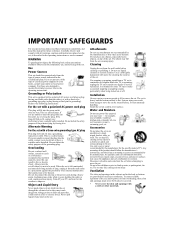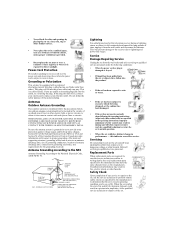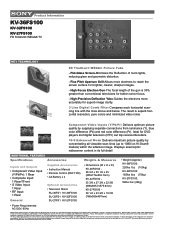Sony KV-27FS100 Support Question
Find answers below for this question about Sony KV-27FS100 - 27" Fd Trinitron Wega.Need a Sony KV-27FS100 manual? We have 6 online manuals for this item!
Question posted by Pkleinsmith12118 on September 12th, 2017
Standby Timer Blinks 5 Times.
Current Answers
Answer #1: Posted by Odin on September 12th, 2017 4:55 PM
- Press the power button either on the TV or the remote (one more time). If that doesn't work...
- Try the solutions for the second and then the first Problem listed at https://www.manualslib.com/manual/159730/Sony-Wega-Kv-27fs200.html?page=50#manual
If the problem persists (or if you require further explanation), ask for a walk-through from Sony. Use the contact information here--https://www.contacthelp.com/sony/customer-service.
Hope this is useful. Please don't forget to click the Accept This Answer button if you do accept it. My aim is to provide reliable helpful answers, not just a lot of them. See https://www.helpowl.com/profile/Odin.
Related Sony KV-27FS100 Manual Pages
Similar Questions
button
When the tv is turned on the stand-by light flashes 13 times, stops, then flashes a further 8 times.
Sony FD Trinitron WEGA..won't turn back on TWO Blinks---B+ over current protection (OCP) , unit goes...
ON FRONT OF TV RED LIGHT FLASHES 2 TWICE AND THEN SAME THING BLINKS TWICE YOU HEAR A CLICK AS NORMAL...