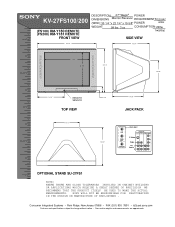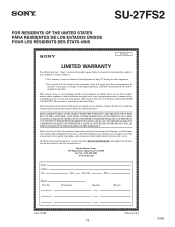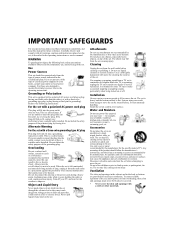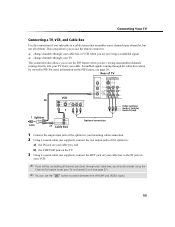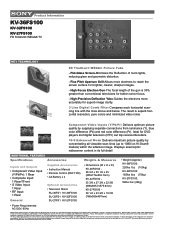Sony KV-27FS100 Support Question
Find answers below for this question about Sony KV-27FS100 - 27" Fd Trinitron Wega.Need a Sony KV-27FS100 manual? We have 6 online manuals for this item!
Question posted by thon44 on August 10th, 2012
Tv Has Flashing Lights Only.
When the tv is turned on the stand-by light flashes 13 times, stops, then flashes a further 8 times.
Current Answers
Related Sony KV-27FS100 Manual Pages
Similar Questions
Standby Timer Blinks 5 Times.
The TV was working fine one day next day it just kills out. Standby timer blinks five times pauses a...
The TV was working fine one day next day it just kills out. Standby timer blinks five times pauses a...
(Posted by Pkleinsmith12118 6 years ago)
What Does It Mean When The Red Light Flashes On A Sony Fd Trinitron Wega
(Posted by bme1ehifaw 9 years ago)
Sony Fd Trinitron Wega..won't Turn Back On Two Blinks---b+ Over Current Protecti
Sony FD Trinitron WEGA..won't turn back on TWO Blinks---B+ over current protection (OCP) , unit goes...
Sony FD Trinitron WEGA..won't turn back on TWO Blinks---B+ over current protection (OCP) , unit goes...
(Posted by joefinnerty 12 years ago)
Tv Wont Come On
ON FRONT OF TV RED LIGHT FLASHES 2 TWICE AND THEN SAME THING BLINKS TWICE YOU HEAR A CLICK AS NORMAL...
ON FRONT OF TV RED LIGHT FLASHES 2 TWICE AND THEN SAME THING BLINKS TWICE YOU HEAR A CLICK AS NORMAL...
(Posted by JMCSWAIN 12 years ago)