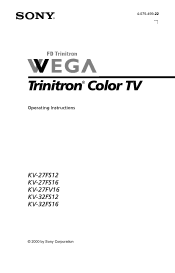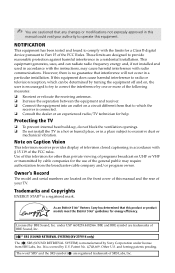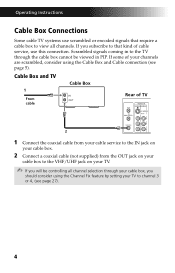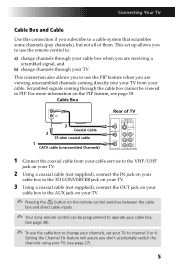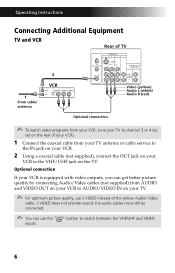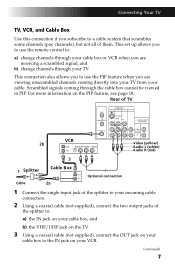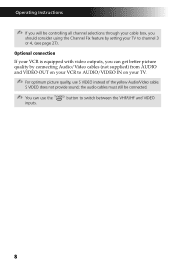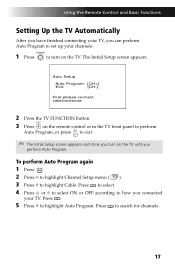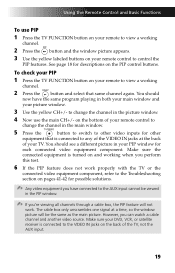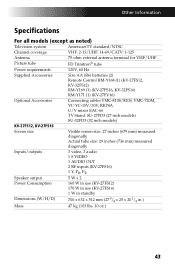Sony KV-32FS16 Support Question
Find answers below for this question about Sony KV-32FS16 - 32" Trinitron Wega.Need a Sony KV-32FS16 manual? We have 3 online manuals for this item!
Question posted by inddoggre on January 21st, 2015
How To Connect Tatasky Hd Box In Sony Trinitron Tv Models Kv-32fs16
Current Answers
Answer #1: Posted by LuxuriKnows on January 21st, 2015 3:15 AM
you will need composite cables (yellow, white, and red ) which will provide you video and audio
(( Here )) is a basic diagram to help connect cable box to tv .
★ Hit "Accepted" or "Helpful" ✔ : If I Helped to Resolve Question.
✘ Didn't help? Resubmit Your Question : Include More Details if Possible |✘
Related Sony KV-32FS16 Manual Pages
Similar Questions
sony Tv Model Kv-hg21m80c Problem Red Light Blink 4 Times , Set Goes In Stand By Mode & We Have ...