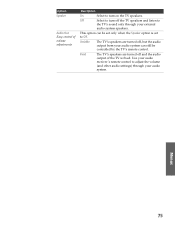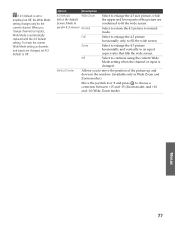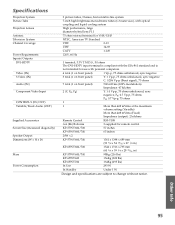Sony KP-65WV700 Support Question
Find answers below for this question about Sony KP-65WV700 - 65" Wide Screen Projection Tv.Need a Sony KP-65WV700 manual? We have 6 online manuals for this item!
Question posted by golfshot02 on October 24th, 2010
When Turned On, Picture Fades In And Out Until It Warms Up.
The person who posted this question about this Sony product did not include a detailed explanation. Please use the "Request More Information" button to the right if more details would help you to answer this question.
Current Answers
Related Sony KP-65WV700 Manual Pages
Similar Questions
Sony Kp65wv700 Led Flashes 4 Times
my Sony kp65wv700 has the front led blinking 4 times..at first we had the 7 blink code and after fid...
my Sony kp65wv700 has the front led blinking 4 times..at first we had the 7 blink code and after fid...
(Posted by meljo276 9 years ago)
How Much To Replace The Lens Or Tubes On A Sony Kp-46wt500 Wide Screen
projection tv
projection tv
(Posted by 14balla 9 years ago)
How To Fix Sony Kp-65ws510 65' Hi Scan Projection Television?
(Posted by marquezjacqueline 12 years ago)
Bulb Replacement Type
What type of bulb does my Sony KP-65WV700 take?
What type of bulb does my Sony KP-65WV700 take?
(Posted by cordovaac1 12 years ago)