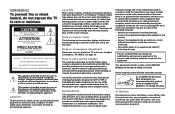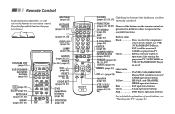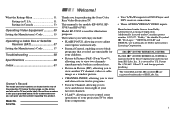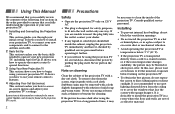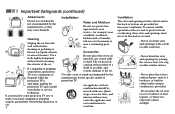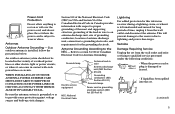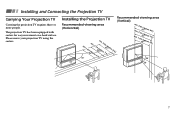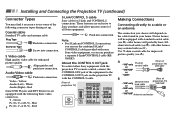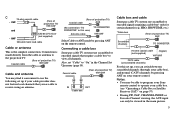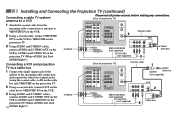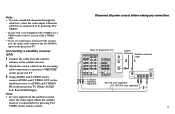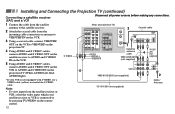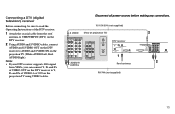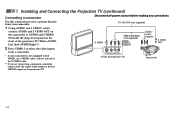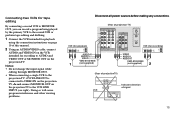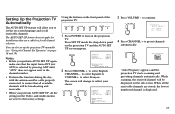Sony KP-61V85 Support Question
Find answers below for this question about Sony KP-61V85 - 61" Color Rear Video Projector.Need a Sony KP-61V85 manual? We have 3 online manuals for this item!
Question posted by omaralfmed on July 20th, 2012
La Imagen De La Pantalla Se Pone Muy Opaca. ¿ Que Puedo Hacer Para Mejorarla
The person who posted this question about this Sony product did not include a detailed explanation. Please use the "Request More Information" button to the right if more details would help you to answer this question.
Current Answers
Related Sony KP-61V85 Manual Pages
Similar Questions
Soporte Tecnico
Cómo puedo ver el valor de una resistencia?ya que esta se quemó y no se ven los colores
Cómo puedo ver el valor de una resistencia?ya que esta se quemó y no se ven los colores
(Posted by Robertgutierrezcam123 3 years ago)
How To Reset Ty-la 1000
(Posted by sfitzjh 9 years ago)
How Do I Reset The Tv After Replacing The Ty La 1000 Lamp?
The yellow light flashes twice. My instructions say to push the minus on the tv and the "split" on t...
The yellow light flashes twice. My instructions say to push the minus on the tv and the "split" on t...
(Posted by tacna3 12 years ago)
Aparecio Una Franja De 25% Horizontal En La Pantalla Como La Quito?
franja translucida horizontal que abarca cerca del 25% de la pantalla en forma horizontal y que no p...
franja translucida horizontal que abarca cerca del 25% de la pantalla en forma horizontal y que no p...
(Posted by kikotudon 12 years ago)
Tengo Un Tv De Proyeccion Y Presenta Una Linea Horizontal Traslucida En La Part
TENGO UN TV DE PROYECCION SONY KP-53S65 Y PRESENTA UNA LINEA HORIZONTAL TRASLUCIDA EN LA PARTE SUPER...
TENGO UN TV DE PROYECCION SONY KP-53S65 Y PRESENTA UNA LINEA HORIZONTAL TRASLUCIDA EN LA PARTE SUPER...
(Posted by AGROMARCA 13 years ago)