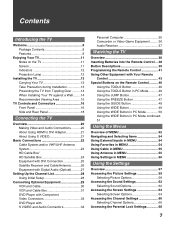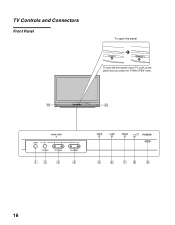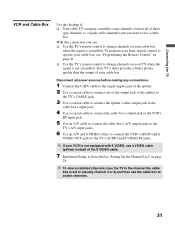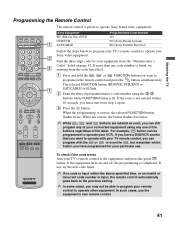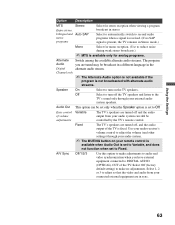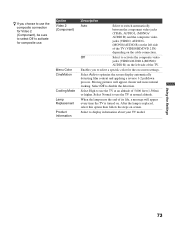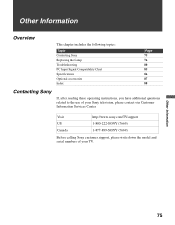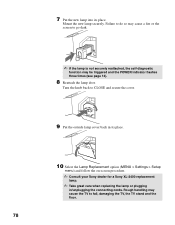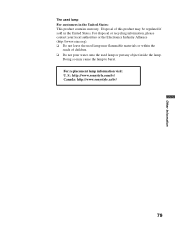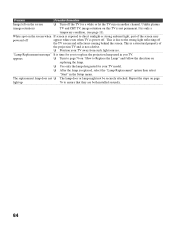Sony KDF-55E2000 Support Question
Find answers below for this question about Sony KDF-55E2000 - 55" Class 3lcd Rear Projection Television.Need a Sony KDF-55E2000 manual? We have 5 online manuals for this item!
Question posted by tacna3 on April 26th, 2012
How Do I Reset The Tv After Replacing The Ty La 1000 Lamp?
The yellow light flashes twice. My instructions say to push the minus on the tv and the "split" on the remote. What is the split?
Current Answers
Related Sony KDF-55E2000 Manual Pages
Similar Questions
How To Reset Ty-la 1000
(Posted by sfitzjh 9 years ago)
How To Replace A Bulb On A Sony Grand Wega Kdf-55e2000 55-inch 3lcd Rear
projection television
projection television
(Posted by mt18lys 10 years ago)
Sony Grand Wega Kdf-55e2000 55-inch 3lcd Rear Projection Television Why Is It
so dark
so dark
(Posted by rdelesalleh 10 years ago)
Reset Tv After Replacing Lamp
We just replaced the lamp on sony wega tv and was working fine but now after I turn it on it turns o...
We just replaced the lamp on sony wega tv and was working fine but now after I turn it on it turns o...
(Posted by Grazsl 12 years ago)