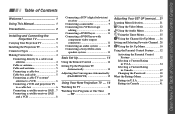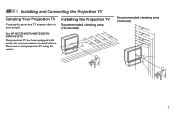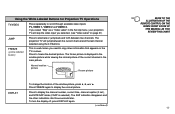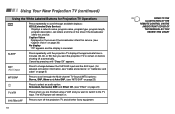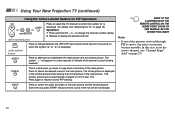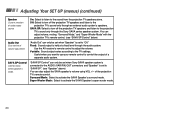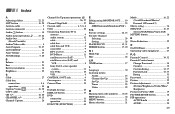Sony KP-61S70 Support Question
Find answers below for this question about Sony KP-61S70 - 61" Color Rear Video Projector.Need a Sony KP-61S70 manual? We have 1 online manual for this item!
Question posted by Anonymous-17794 on September 5th, 2010
Where Can I Get A Replacement Screen For Sony Kp-61s70 Tv
The person who posted this question about this Sony product did not include a detailed explanation. Please use the "Request More Information" button to the right if more details would help you to answer this question.
Current Answers
Related Sony KP-61S70 Manual Pages
Similar Questions
Sony Color Rear Video Projector Television
what is the resal value today of the Sony color rear video projector television model #KP-61V85
what is the resal value today of the Sony color rear video projector television model #KP-61V85
(Posted by Anonymous-116122 10 years ago)
How To Clean Bulbs/mirror/screen Correctly
we are seeing cobwebs, also picture quality is not like it was when set was new. this tv has never b...
we are seeing cobwebs, also picture quality is not like it was when set was new. this tv has never b...
(Posted by tomy 13 years ago)