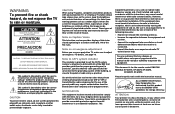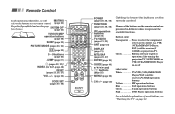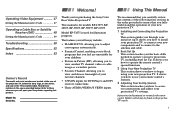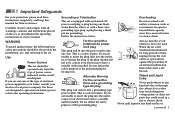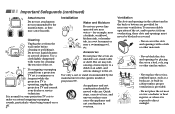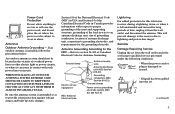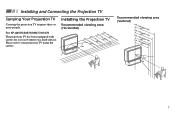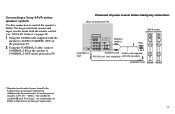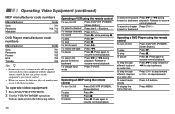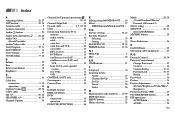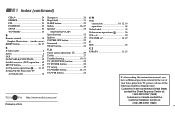Sony KP-48S75 - 48" Color Rear Video Projector Support and Manuals
Get Help and Manuals for this Sony item

View All Support Options Below
Free Sony KP-48S75 manuals!
Problems with Sony KP-48S75?
Ask a Question
Free Sony KP-48S75 manuals!
Problems with Sony KP-48S75?
Ask a Question
Most Recent Sony KP-48S75 Questions
Convergence Problem Not Being Corrected With Auto Flash Focus....
is there a manual way to correct this converence problem
is there a manual way to correct this converence problem
(Posted by Pistoljoe44 8 years ago)
How Much Does This Tv Weigh
How much does thSony KP-48S75 weigh?
How much does thSony KP-48S75 weigh?
(Posted by belladonna1051 9 years ago)
Projector Screen Needed.
I have the same tv and model my screen is completly cracked I truely cany find anything online to se...
I have the same tv and model my screen is completly cracked I truely cany find anything online to se...
(Posted by vegaramosjose 11 years ago)
Blank Screen
have a blank screen, with solid red timer/standby light
have a blank screen, with solid red timer/standby light
(Posted by louthandf 12 years ago)
Popular Sony KP-48S75 Manual Pages
Sony KP-48S75 Reviews
We have not received any reviews for Sony yet.