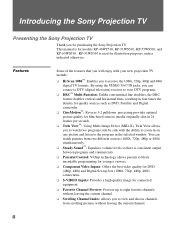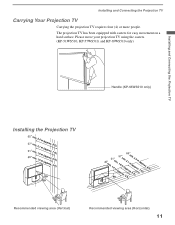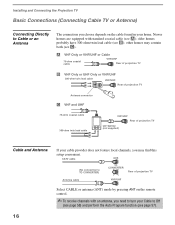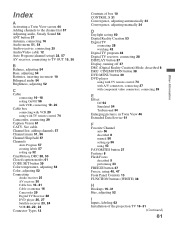Sony KP-51WS510 Support Question
Find answers below for this question about Sony KP-51WS510 - 51" 16:9 Hi-scan Projection Television.Need a Sony KP-51WS510 manual? We have 4 online manuals for this item!
Question posted by jimmOo on March 12th, 2014
Sony Kp-51ws510 Wont Turn On
Current Answers
Answer #1: Posted by StLFanMan on March 12th, 2014 9:23 AM
That said, before you pursue alternative options, you can try power cycling your TV. Power it off, unplug it and leave it unplugged for a few minutes. Plug it back in, turn it on and restore settings back to factory defaults.
If you don't get a response/still have issues, then you would need to pursue alternative options mentioned above.
Related Sony KP-51WS510 Manual Pages
Similar Questions
cannot get tv to turn on - the red light blinks 8 times-help
i cannot get the tv to turn on - clicks on and the red light blinks and the tv turns off with no pic...
my 51 sony wont turn on . it just clicks. light flashes 8 times. D board??