Sony KP-46WT520 Support Question
Find answers below for this question about Sony KP-46WT520 - Wide Screen Projection Tv.Need a Sony KP-46WT520 manual? We have 4 online manuals for this item!
Question posted by ghajaiko on April 19th, 2014
Sony Wega Kp-46wt520 Wont Turn On
The person who posted this question about this Sony product did not include a detailed explanation. Please use the "Request More Information" button to the right if more details would help you to answer this question.
Current Answers
There are currently no answers that have been posted for this question.
Be the first to post an answer! Remember that you can earn up to 1,100 points for every answer you submit. The better the quality of your answer, the better chance it has to be accepted.
Be the first to post an answer! Remember that you can earn up to 1,100 points for every answer you submit. The better the quality of your answer, the better chance it has to be accepted.
Related Sony KP-46WT520 Manual Pages
Limited Warranty (U.S. Only) - Page 1


...be defective, Sony will supply, at no charge, new or rebuilt replacements in exchange for defective parts for 19" (measured diagonally), or larger screen size through a Sony authorized service ...or batteries). 4-557-168-03
®
LIMITED WARRANTY
HDTV Color TV XBR Projection TV
Sony Electronics Inc. ("Sony") warrants this Product is determined to be presented to obtain warranty service...
Operating Instructions - Page 2
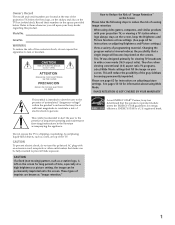
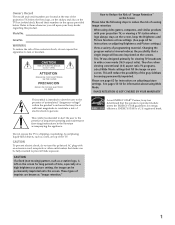
...screen for viewing TV broadcasts in wide screen mode (16:9 aspect ratio). ENERGY STAR is left on the screens.
· This TV was designed primarily for long periods of imprints are located at the rear of the TV. Refer to them whenever you call upon your Sony..., Sony has determined that fill the image on your projection TV, or viewing a TV station whose logo always stays on the screen, ...
Operating Instructions - Page 3
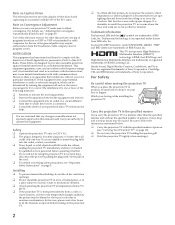
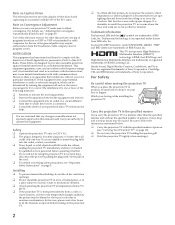
...television closed captioning in accordance with the instructions, may require authorization from that face the screen with radio communications.
For Safety
Be careful when moving the projection TV
When you carry the projection TV... be determined by turning the equipment off and on your footing while installing the projection TV. It is desirable to install the projection TV in a room ...
Operating Instructions - Page 7


...44 Programming the Remote Control 46 Using Other Equipment with Your TV Remote Control 48
All Equipment 48 Operating a VCR 48 Operating ...Overview ...51 Watching TV 52 Using Wide Mode 53
Using Wide Mode with Standard Definition (480i/480p) Sources......53 Using Wide Mode with High-Definition... 62 Using the Audio Menu 64 Using the Screen Menu 66 Using the Channel Menu 67 Using the Parent...
Operating Instructions - Page 8
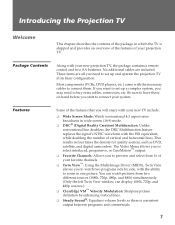
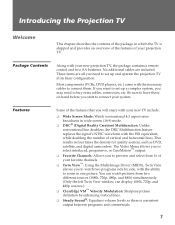
...projection TV, the package contains a remote control and two AA batteries. If you want to set up a complex system, you will enjoy with your system. Features
Some of the features that you may need to connect your new TV include:
❑ Wide Screen Mode: Watch conventional 4:3 aspect ratio broadcasts in wide screen... to set up and operate the projection TV in four times the density for ...
Operating Instructions - Page 12
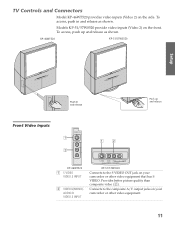
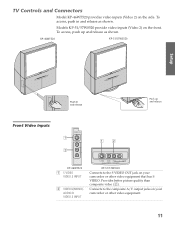
... 2) on the side. VOLUME +
- To access, push in and release as shown. KP-46WT520
KP-51/57WS520
PRO
STD/DUO
FLASH FOCUS
TV/VIDEO
-
CHANNEL +
TIMER STAND BY
POWER
Setup
SETUP
SETUP
SETUP
Front Video Inputs
1 2
VIDEO 2 IN
S VIDEO
VIDEO L (MONO)
AUDIO R
KP-46WT520 1 S VIDEO
VIDEO 2 INPUT
2 VIDEO/L(MONO)AUDIO-R VIDEO 2 INPUT
1
2
S VIDEO VIDEO L (MONO) VIDEO...
Operating Instructions - Page 13
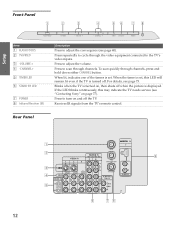
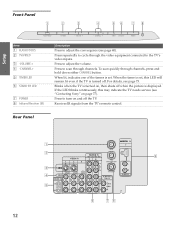
... service (see "Contacting Sony" on , then shuts off the TV. If the LED blinks continuously, this LED will remain lit even if the TV is set .
Blinks when the TV is displayed. Receives IR signals from the TV's remote control. SETUP
Setup
Front Panel
1
2
3
4
56
78
FLASH FOCUS
TV/VIDEO
- Press to turn on and off when...
Operating Instructions - Page 35
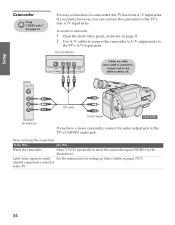
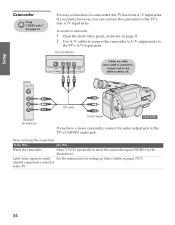
... connected to connectors. See page 23.
Label video inputs to white, etc. VIDEO 2 IN
S VIDEO
VIDEO
L (MONO)
AUDIO R
A/V cable
KP-46WT520
To A/V output
Camcorder
If you can connect the camcorder to
the TV's A/V input jacks. If you prefer, however, you have a mono camcorder, connect its audio output jack to select the camcorder input...
Operating Instructions - Page 45


...Pause z Record (press together with Sony DVD Dream™ Systems
SETUP
SETUP
SETUP
44 qd FREEZE qf VOL +/- Press to change channels
9
immediately. Also available in the Screen Menu. Press ENT (ENTER) ... VCR CABLE
2
qk 1 DVD/VCR
3
MODE
TV/
PICTURE WIDE DISPLAY VIDEO
ql
POWER
w; 2 MUTING
4
Description Press to turn on -screen cursor. Press to jump back and forth between the...
Operating Instructions - Page 47


... check if the code number works, aim the TV's remote control
at that setting is erased. ❑ In some cases, you may revert to operate Sony brand video equipment. Notes ❑ If more than... code listed for the manufacturer of step 4, or you must be used
with the remote control.
1 Turn to program.
4 Enter the three-digit manufacturer's code number. 5 Press ENT.
✍ You must...
Operating Instructions - Page 50
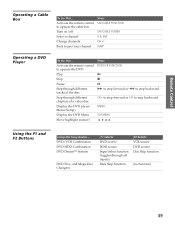
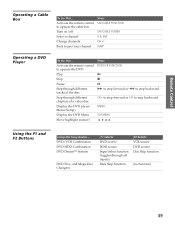
... DVD Dream™ System
DVD Five- Activate the remote control to operate the cable box Turn on/off Select a channel Change channels Back to step backward
MENU
TOP MENU V v B b
Using the F1... and F2 Buttons
Using this Sony Device ... Activate the remote control to operate the DVD Play Stop Pause Step through different tracks of ...
Operating Instructions - Page 53


... remote control, see "Using the Menus" on /off . For details, see pages 43-47. Press DISPLAY again to turn Display
off the TV
Press TV POWER
Tune directly to a channel
To tune to the TV's video inputs. Do This ...
Display the current channel
Press DISPLAY once to display the channel
number (and other connected...
Operating Instructions - Page 67
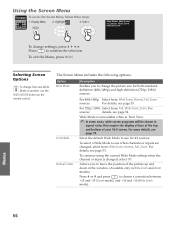
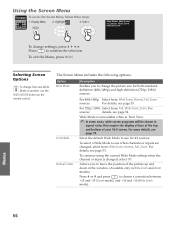
... 4:3 sources.
For
sources
details, see
page 79. Wide Mode is changed , select from : Full, Wide Zoom, Zoom. Highlight
3. To continue using the current Wide Mode setting when the channel or input is unavailable while in Twin View.
✍ In some cases, wide-screen programs will be shown in Wide Zoom and Zoom modes.)
Press V or v and...
Operating Instructions - Page 77


....
Displays images using interlaced scanning, which first transmits all the odd lines on the TV screen and then the even lines. 1080i is used by splitting chrominance into one brightness (..., which carries the signals together. composite video
HDMI (High-Definition Multimedia Interface) National Television System
Committee (NTSC) RF
S VIDEO
VHF/UHF
480i 480p 720p 1080i
Composite video ...
Operating Instructions - Page 80
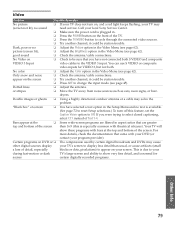
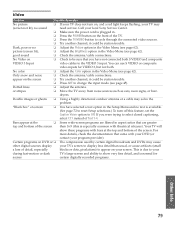
...
Possible Remedies
No picture
❏ If your TV does not turn off this is normal for VIDEO 3, but not both S VIDEO and composite
VIDEO 3 Input
video cables to show these programs with bars at the
❏ Some wide-screen programs are greater
top and bottom of the screen than usual, or cause artifacts (small
a loss...
Operating Instructions - Page 82


Welcome
SETUP
SETUP
Specifications
Projection System Picture Tube Projection Lenses Antenna Television System Channel Coverage
Power Requirements Inputs/Outputs
HDMI IN
Video (IN) S Video (IN) Audio (IN) Component Video Input
CONTROL S (IN/OUT) Variable/Fixed Audio (OUT)
Supplied Accessories Screen Size (measured diagonally)
Speaker Output Dimensions (W x H x D)
Mass
Power Consumption
3 ...
Operating Instructions - Page 83


Welcome
SETUP
SETUP
Optional Accessories
❑ A/V Cable (VMC-810/820/830 HG) ❑ Audio Cable (RKC-515HG) ❑ Component Video Cable (VMC-10/30 HG) ❑ Control S Cable (RK-G69HG) ❑ TV Stand for KP-46WT520 (SU-46WT11)
82
Other Info
Other Info
Other Info
Operating Instructions - Page 85
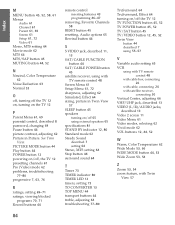
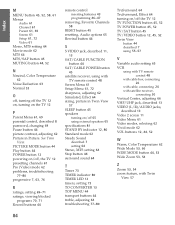
... 53, 66 WIDE MODE button 44, 53 Wide Zoom 53, 54
Z Zoom 53, 54
zoom feature, with
TV remote control 48 Screen Menu 61
Setup Menu 61, 72
sharpness, adjusting 62 Simulated, Effect 64 sizing, picture in Twin View
57 SLEEP button 45 speakers
turning on/off 65 using external speakers 65 specifications 81
STAND...
Marketing Specifications - Page 1
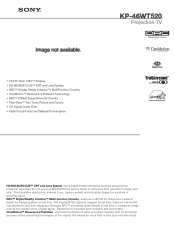
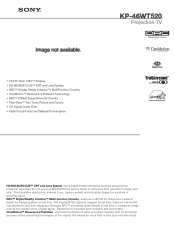
... video programs originally shot on 24 frames per second film preserving the integrity of stunning clarity. KP-46WT520
Projection TV
• 16:9 Hi-Scan 1080i™ Display • HD MICROFOCUS™ CRT and...8482; CRT and Lens System incorporates smaller phosphor particles and a thinner phosphor layer than Sony's previous MICROFOCUS picture tubes, to achieve a 28% reduction in real time, it ...
Marketing Specifications - Page 2
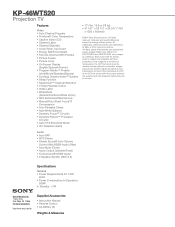
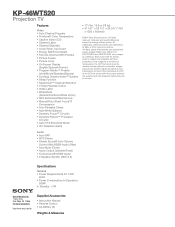
KP-46WT520
Projection TV
Features
Video • Auto Channel Program • Trinitone® Color Temperature • Caption Vision (CC) • Channel Label • Channel Skip/Add • Clock/Timer Two Event • Energy Star® Compliant • Favorite Channel With Preview • Picture Freeze • Picture Jump • On Screen...650mm)
©2004 Sony Electronics Inc. Images...
Similar Questions
My Sony Tv Blinks 9 Times And Wont Turn On
(Posted by Pulatli 9 years ago)
My Sony Wega Kf-60we610 Wont Turn On Just Blinks Six Times
(Posted by usmarafar 9 years ago)
Sony Grand Wega Kdf-55e2000 Wont Turn On
(Posted by Jacqsu 10 years ago)
How To Replace Bulb In Sony Wega Kp-46wt520
(Posted by Voigd 10 years ago)
You Tube Fix Sony Wega Model Kp-46wt520
(Posted by minstKila 10 years ago)

