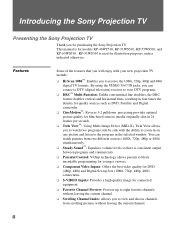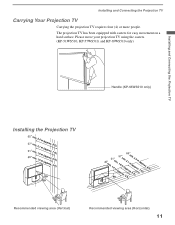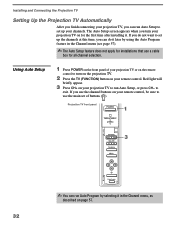Sony KP-51WS510 Support Question
Find answers below for this question about Sony KP-51WS510 - 51" 16:9 Hi-scan Projection Television.Need a Sony KP-51WS510 manual? We have 4 online manuals for this item!
Question posted by lenette on June 13th, 2012
Sony Tv Model #kp-51ws510
Current Answers
Answer #2: Posted by nlarrabee on June 13th, 2012 5:33 PM
Most commonly the problem your tv set is having is coming from a high voltage circuit fault on the D board or a bad FBT (flyback transformer).The most common problem would be a bad fbt but it could also be the high voltage circuit keeping your tv set on standby mode with an overload of current to your power supply circuit, this is why your tv set turns on and then off.
If the alternate power supply doesn't work, you may need a tecnician to look at it.
Related Sony KP-51WS510 Manual Pages
Similar Questions
My sony HDTV Projection TV has a blinking red light on the front panel. This light blinks 7 times th...
i cannot get the tv to turn on - clicks on and the red light blinks and the tv turns off with no pic...
my 51 sony wont turn on . it just clicks. light flashes 8 times. D board??