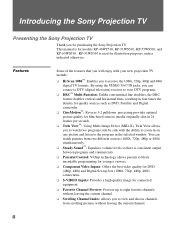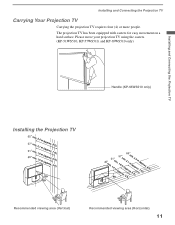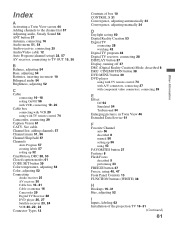Sony KP-51WS510 Support Question
Find answers below for this question about Sony KP-51WS510 - 51" 16:9 Hi-scan Projection Television.Need a Sony KP-51WS510 manual? We have 4 online manuals for this item!
Question posted by imdowdle on February 5th, 2012
Http://www.helpowl.com/p/sony/kp-51ws510
my 51 sony wont turn on . it just clicks. light flashes 8 times. D board??
Current Answers
Related Sony KP-51WS510 Manual Pages
Similar Questions
Sony Kp-51ws510 Wont Turn On
(Posted by jimmOo 10 years ago)
How To Fix Kp-51ws510 Picture
I've tried the convergeance and flash features on the tv but the picture still seems to have some ki...
I've tried the convergeance and flash features on the tv but the picture still seems to have some ki...
(Posted by uhempire4 12 years ago)
Kp-51ws510: Weird Red Outline Fuzz?
My TV started to have a weird red outline fuzz. It started to come and go now it doesn't go away? Is...
My TV started to have a weird red outline fuzz. It started to come and go now it doesn't go away? Is...
(Posted by nugget2222 12 years ago)
Sony Kp-53s75 Won't Turn On Red Light Stays On Does Not Blink
(Posted by justanprice2010 12 years ago)