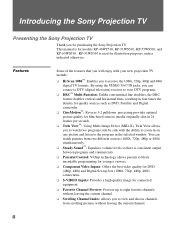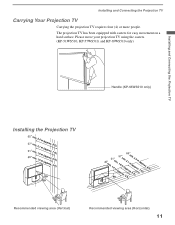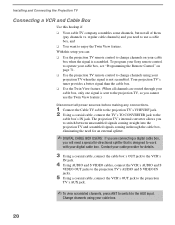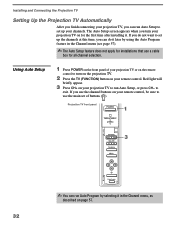Sony KP-46WT510 Support Question
Find answers below for this question about Sony KP-46WT510 - 46" 16:9 Hi-scan Projection Television.Need a Sony KP-46WT510 manual? We have 4 online manuals for this item!
Question posted by refTsu on August 1st, 2014
My Sony Projector Tv Model Kp-46wt510 Wont Come On,standby Light Blinks 6 Times
The person who posted this question about this Sony product did not include a detailed explanation. Please use the "Request More Information" button to the right if more details would help you to answer this question.
Current Answers
Related Sony KP-46WT510 Manual Pages
Similar Questions
Standby Light Blinks Three Times
i just replaced the bulb on the tv and all i get is 3 blinkiing standby lights
i just replaced the bulb on the tv and all i get is 3 blinkiing standby lights
(Posted by cgindhart5472 9 years ago)
Sony Wega Tv Kdf60wf655 Does Not Turn On Red Light Blinks 6 Times
(Posted by jangcolor 10 years ago)
Standby Light On
(Posted by polosport 11 years ago)
Bulb Replacement For Sony 46' Model Kp 46wt510
How is the lamp/bulbs replaced in the Sony 46 Model KP46WT510?
How is the lamp/bulbs replaced in the Sony 46 Model KP46WT510?
(Posted by dmorris693 12 years ago)