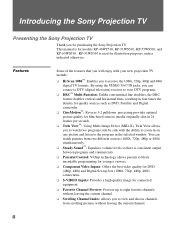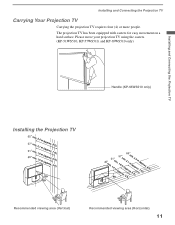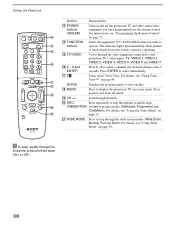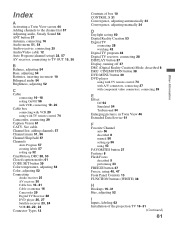Sony KP-46WT510 Support Question
Find answers below for this question about Sony KP-46WT510 - 46" 16:9 Hi-scan Projection Television.Need a Sony KP-46WT510 manual? We have 4 online manuals for this item!
Question posted by polosport on March 9th, 2013
Standby Light On
The person who posted this question about this Sony product did not include a detailed explanation. Please use the "Request More Information" button to the right if more details would help you to answer this question.
Current Answers
Related Sony KP-46WT510 Manual Pages
Similar Questions
Blinking Standby Light
I have the sony kp-57wv700. The standby light is blinking 7 times, then pause. First it would turn o...
I have the sony kp-57wv700. The standby light is blinking 7 times, then pause. First it would turn o...
(Posted by aagee1732 11 years ago)
My Standby Light Blinks 4 Blinks And No Picture And No Sound. Can You Help?
I have no picture and no sound on my TV. When I turn the TV off, the standby light blinks 4 times.
I have no picture and no sound on my TV. When I turn the TV off, the standby light blinks 4 times.
(Posted by susankoch911 11 years ago)
Bulb Replacement For Sony 46' Model Kp 46wt510
How is the lamp/bulbs replaced in the Sony 46 Model KP46WT510?
How is the lamp/bulbs replaced in the Sony 46 Model KP46WT510?
(Posted by dmorris693 12 years ago)
Standby Light Flashing
standby light flashing continuos. what is the code?
standby light flashing continuos. what is the code?
(Posted by WEAGLEWARDAMNEAGLE 13 years ago)