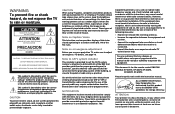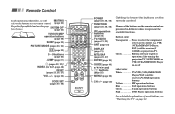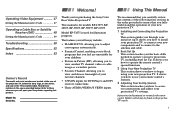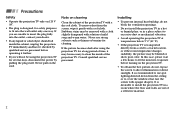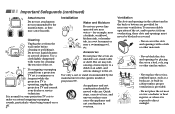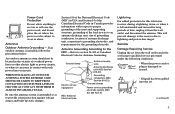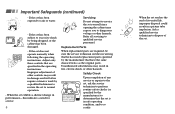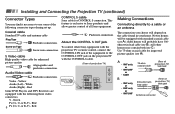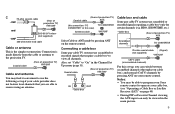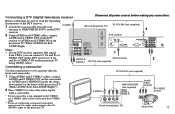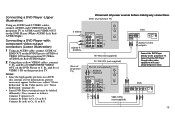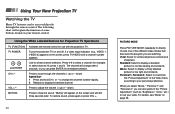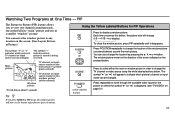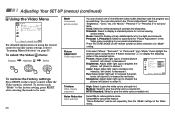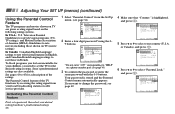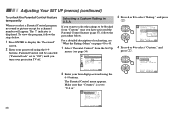Sony KP-61S75 Support Question
Find answers below for this question about Sony KP-61S75 - 61" Color Rear Video Projector.Need a Sony KP-61S75 manual? We have 2 online manuals for this item!
Question posted by susankoch911 on September 4th, 2012
My Standby Light Blinks 4 Blinks And No Picture And No Sound. Can You Help?
I have no picture and no sound on my TV. When I turn the TV off, the standby light blinks 4 times.
Current Answers
Related Sony KP-61S75 Manual Pages
Similar Questions
Av ,rca Cable
hi how I can contact my sony tv to the android tv box using the av/RCA cable
hi how I can contact my sony tv to the android tv box using the av/RCA cable
(Posted by zuz69 7 years ago)
Kp-43ht20 Standby Light Blinks Red 6 Times, Pause, Then Blinks 6 Times Again. No
Hello,My TV will turn on some times, and other times my standby light blinks red 6 times, pause, the...
Hello,My TV will turn on some times, and other times my standby light blinks red 6 times, pause, the...
(Posted by rrobinson5590 8 years ago)
Standby Light Blinks Three Times
i just replaced the bulb on the tv and all i get is 3 blinkiing standby lights
i just replaced the bulb on the tv and all i get is 3 blinkiing standby lights
(Posted by cgindhart5472 9 years ago)
Is There A Lamp In The Sony Kp-61s75
I have power but no picture on my sony KP-61S75 , I was wondering if there is a lamp in this tv.
I have power but no picture on my sony KP-61S75 , I was wondering if there is a lamp in this tv.
(Posted by lacwbyfan 9 years ago)
My Standby Light Blinks 10 Times. What Does This Tell Me .
(Posted by Tgearrin 12 years ago)