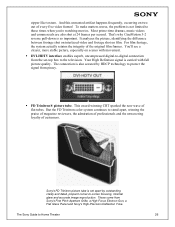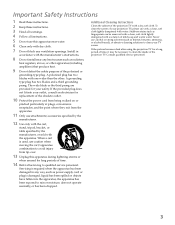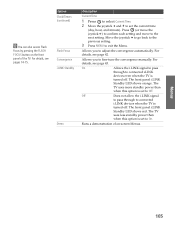Sony KDP-57WS550 Support Question
Find answers below for this question about Sony KDP-57WS550 - 57" High Definition Projection Tv.Need a Sony KDP-57WS550 manual? We have 4 online manuals for this item!
Question posted by Tgearrin on January 16th, 2012
My Standby Light Blinks 10 Times. What Does This Tell Me .
The person who posted this question about this Sony product did not include a detailed explanation. Please use the "Request More Information" button to the right if more details would help you to answer this question.
Current Answers
Answer #2: Posted by BusterDoogen on January 16th, 2012 4:12 PM
Go to this link, it will give you some insight for your problem.
Good luck!
http://www.agoraquest.com/viewtopic.php?forum=34&topic=32641
Related Sony KDP-57WS550 Manual Pages
Similar Questions
No Picture The Red Light Blinking 10x
(Posted by noramorales2003 11 years ago)
Changed Lamp , Wont Turn On Grn Light Blinks Cont - Red Cont , Never Turns On
(Posted by Jennifergarvin 11 years ago)
Hi My Diag. Light Blinks 10 Times Also The Sound Comes On But No Pic The It Shut
My light blinks 10 time but no pictures but i get sound then it shuts off but my light continues to ...
My light blinks 10 time but no pictures but i get sound then it shuts off but my light continues to ...
(Posted by rrobertrios 12 years ago)
Sony Wega Kdf-50we655 Red Power Light Blinking 10 Times
SONY WEGA KDF-50WE655 Power light - red - blinking 10 times, then repeating. The cooling fan also se...
SONY WEGA KDF-50WE655 Power light - red - blinking 10 times, then repeating. The cooling fan also se...
(Posted by mewaldman 12 years ago)