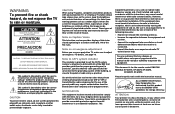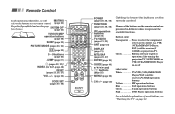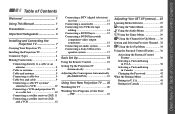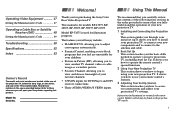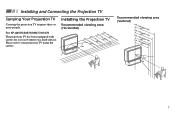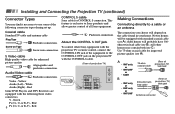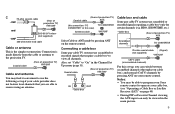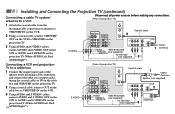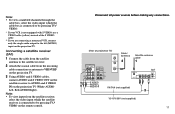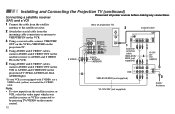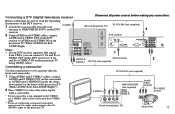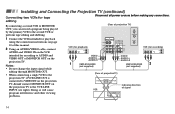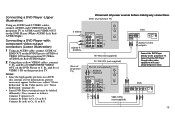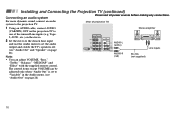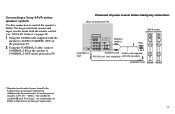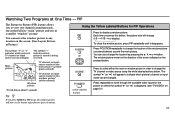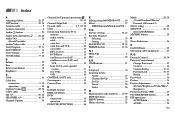Sony KP-61S75 Support Question
Find answers below for this question about Sony KP-61S75 - 61" Color Rear Video Projector.Need a Sony KP-61S75 manual? We have 2 online manuals for this item!
Question posted by lacwbyfan on August 24th, 2014
Is There A Lamp In The Sony Kp-61s75
Current Answers
Answer #1: Posted by BusterDoogen on August 24th, 2014 10:21 AM
I hope this is helpful to you!
Please respond to my effort to provide you with the best possible solution by using the "Acceptable Solution" and/or the "Helpful" buttons when the answer has proven to be helpful. Please feel free to submit further info for your question, if a solution was not provided. I appreciate the opportunity to serve you
Answer #2: Posted by TommyKervz on August 24th, 2014 10:34 AM
https://us.en.kb.sony.com/app/answers/detail/a_id/38985/c/65,66/p/61659,63345,63457/
Related Sony KP-61S75 Manual Pages
Similar Questions
is there a code to program TV with universal remote?
what is the resal value today of the Sony color rear video projector television model #KP-61V85
TV will not turn on